Version: 2.38.0 Web: https://github.com/fastfetch-cli/fastfetch
F
astfetch is a nifty little CLI tool that displays system information inside a terminal window in a visually appealing manner. It’s similar to Neofetch but focuses on performance and flexibility.
To fetch the latest version, head to the project’s GitHub releases page, which has pre-compiled binaries for both DEB and RPM-based distros. After downloading the relevant binary for your distro, use sudo dnf install fastfetch-linux-amd64.rpm to install it on RPM-based distros, or sudo apt install fastfetchlinux-amd64.deb to install on DEB-based distros. After installation, simply type fastfetch in the terminal. This displays the ASCII logo of your distro along with lots of system information.
Fastfetch is easy to tweak and fine-tune, and you can customise its output via command-line arguments. For instance, you can limit the details. Use fastfetch --list-modules to view the list of supported modules. To display only the OS, Kernel, Packages, Memory and Locale details, specify modules with the -s option, such as fastfetch -s OS:Kernel:Packages:Memory:Locale .
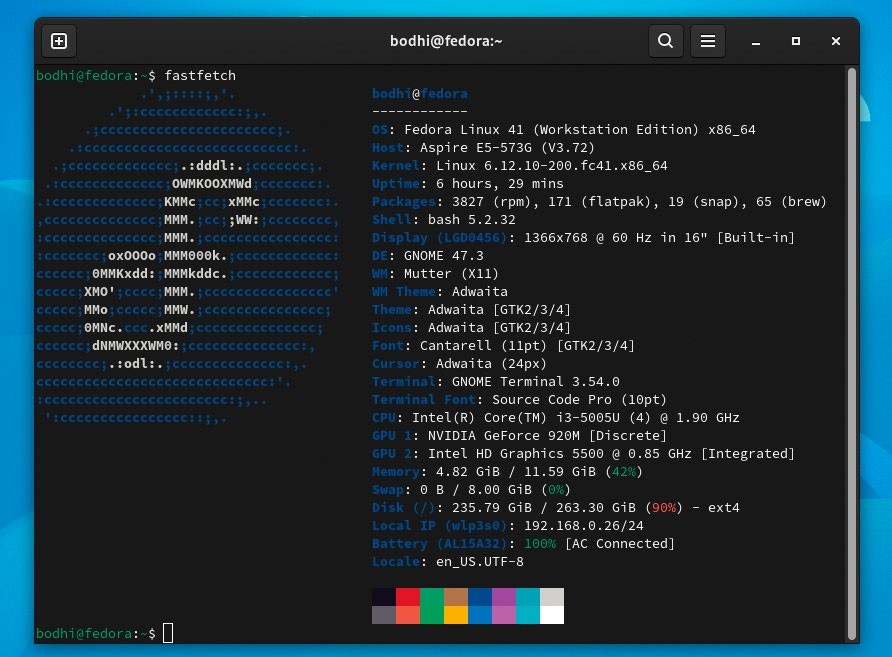
Fastfetch supports a variety of ASCII logos. Use fastfetch --listlogos to list all distros, and replace your distro’s logo with another with fastfetch --logo <logo_name> .