Getting around Fedora
Now that we’ve got to grips with the desktop, let’s look at how we install software. And mess with the desktop.
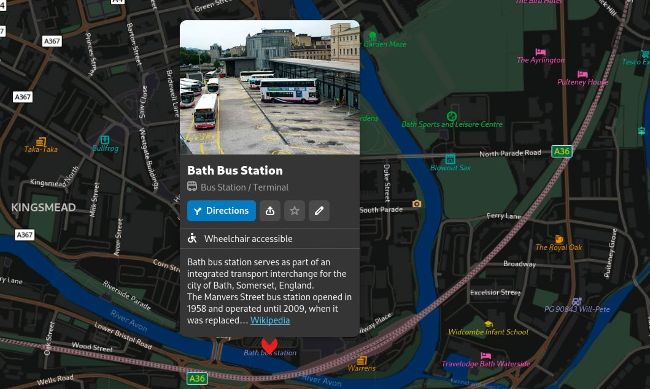
Gnome Maps now provides dark theme support, as well as some public transport information.
Sooner or later, you’re going to want to install some extra software. You can do this from the S command line, but it’s much easier to use the app. Which is called Software. There’s a shortcut to it on the Dash (it’s the white briefcase emblazoned with some shapes). Open it up and you’ll see some featured applications. Scroll down to see more, or explore some of the categories at the top. We like to keep some files on our venerable Nextcloud server up in the clouds, so we can access them from anywhere, so we’ll walk you through installing the desktop client; feel free to install something else. Search for Nextcloud from the top-left of the Software app and click the Nextcloud Desktop Client entry. If you enabled third-party repositories (in particular the Flathub repo), you have a choice of where to install it from. Fedora’s traditional RPM repos are pretty up to date, but in general, if an app is available on Flathub, too, a newer version is likely available there. Let’s install the Nextcloud Flatpak by clicking the dropdown below the Install button and selecting the Flathub source. Now click Install and fetch a cup of tea while it installs. We’ll talk more about Flatpaks when you return.