Pi-based KVM over IP
If your PC won’t boot to an OS, use your Pi as a remote control.
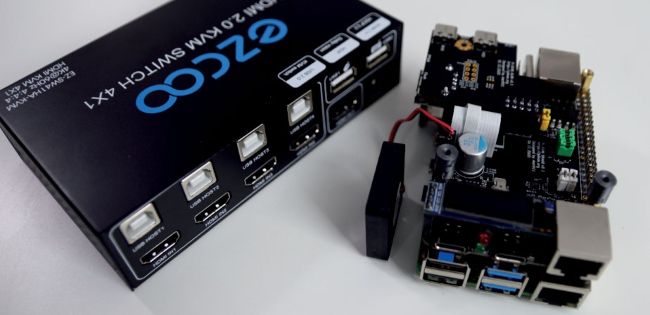
Pi-KVM Prototype V3 without case and KVM four-port switch.
YOU’LL NEED
• Raspberry Pi 4 or Zero
• 16GB or larger microSD card
• HDMI-to-CSI bridge or HDMI-to-USB capture dongle
• USB female-to-dual male Type-A splitter
• USB C toType-Acable
• 5V, 3 Amp power supply with USB Type-A output. You’ll be plugging a type-A cable into it,so the official Raspberry Pi power supply won’t do
THOSE WHO HAVE needed to access a PC remotely will probably have tried VPN or other applications such as TeamViewer. However, this kind of software only works within the remote computer’s OS, which means it can’t access the BIOS, reboot, install an operating system or power on the computer. There are several solutions that make it possible for you to remote control a PC independently of its operating system, but using a KVM over IP is one of the most convenient and affordable approaches.