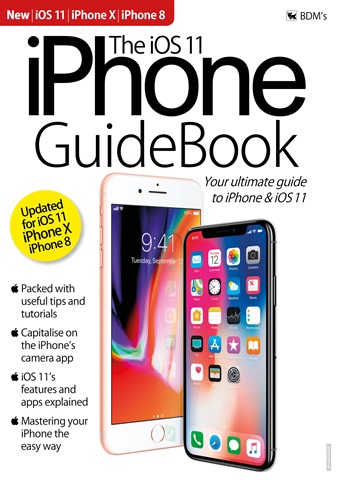
Essential Apple User | iOS 11 iPhone Guide
Premium Special Edition. Over 140 pages of high quality content. The only iOS 11 iPhone user guide you will ever need. 100% Independent.
Easy-to-follow guides for your iPhone and iOS 11
The iPhone and iOS have had a major upgrade. The amazing iOS 11, iPhone 8 and iPhone X are here, right here! The iOS 11 iPhone GuideBook brings you the very latest fully illustrated guides to the iPhone, its apps and the new iOS 11
operating system. All the best features of the iOS and the iPhone are broken down and clearly explained by our team of experts, we show you how to master your iPhone with ease.
An in-Depth Guide to iOS 11
iOS 11 is the latest version of the operating system on which the iPhone runs. It brings a host of new features to the iPhone and also updates some of the bundled apps that come with your Apple smartphone. We show you how to get the most from iOS 11, its features and the updated apps.
For Beginners and Experienced Users
We not only bring you guides to upgrading your iPhone to iOS 11 and using its new features, we also show you how to master the iPhone’s basics, such as the touchscreen, virtual keyboard and gesture controls. Whether you’re new to the
iPhone or have been using it for a while, The iOS 11 iPhone GuideBook is for you.
How to Use the iPhone’s Key Apps
Our guides take you through the iPhone’s bundled apps such as Safari, Mail, Maps, Notes and Music. We show you how to get to grips with their basic features and also how to take things further with their more advanced capabilities. You may well learn something new about an app you use every day.
The iPhone’s Advanced Features
When you’re ready to dig a little deeper into the iPhone and the iOS 11 operating system, we take a look at iCloud and iCloud Drive, Siri, Notifications, Home Screen Folders and more. Our easy-to-follow tutorials explain everything with step-by-step instructions, illustrated with crystal clear screenshots.
read more
read less
As a subscriber you'll receive the following benefits:
• A discount off the RRP of your magazine
• New issues delivered to your device on the day of release
• You'll never miss an issue
• You’re protected from price rises that may happen later in the year
You'll receive 6 issues during a 1 year Essential Apple User magazine subscription.
Note: Digital editions do not include the covermount items or supplements you would find with printed copies.
Articles in this issue
Below is a selection of articles in Essential Apple User iOS 11 iPhone Guide.