ONLYOFFICE
Advanced PDF editing and tricks in OnlyOffice
PDF is an extremely popular format, touching our workflow every day. Kseniya Fedoruk shares tips to get the most out of dealing with them.
OUR EXPERT
Kseniya Fedoruk has been a Kubuntu and open source enthusiast for years, a contributor on GitHub, and is a document expert at OnlyOffice.
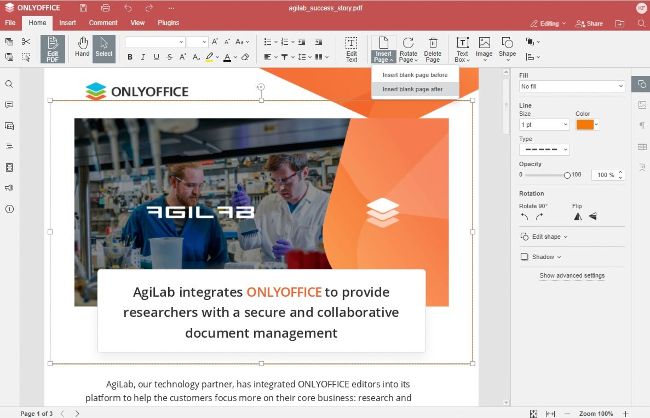
There is a wide range of tools available for editing a PDF in OnlyOffice.
PDF documents are frequently used in P professional settings due to their wide range of applications, dependability and compatibility. They play a crucial role in maintaining consistent document formatting regardless of the device or platform being used, guaranteeing the content is displayed accurately. PDFs are instrumental in sharing critical documents, designing forms and securely disseminating information in a polished manner. And this tutorial aims to offer key strategies to optimise your PDF workflows for the best results, using the OnlyOffice suite.
You can easily open and browse through PDF files, and this functionality comes in handy for when you want to quickly go through documents or retrieve information from PDFs without the hassle of converting them to a different format.