macOS System Preferences
Customise the context menu on your Mac
How to add, remove or change items on the ctrl+click menu in Finder, Safari and other apps
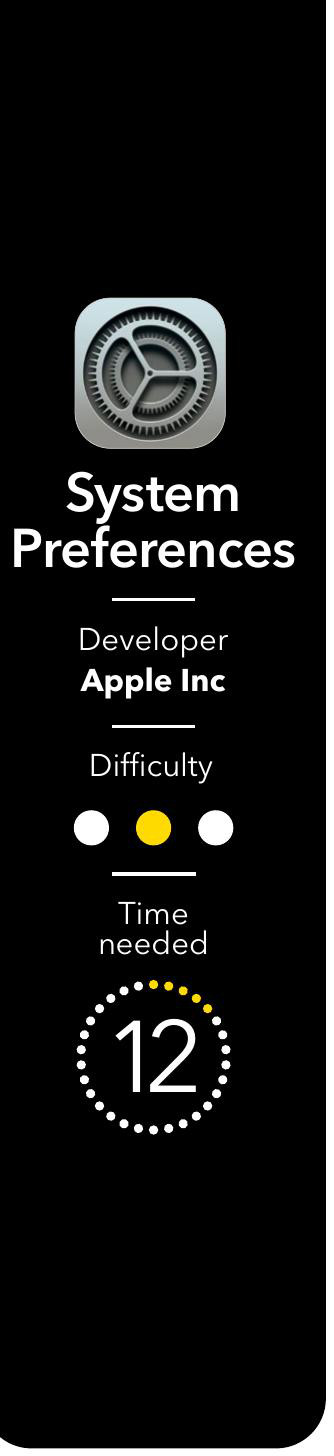
• App credit: Apple Inc
Although many menus on a Mac are fixed, some of them can be changed and macOS provides the means to do so. You can remove items you do not use and add items that are not currently available. The menus that are customisable are context menus.
This is the menu that appears when holding down the ctrl key while clicking something on the screen. The menu contents change with the context, in other words, the object clicked. Folders, files, text, images, videos and other objects all produce different menus. The context menu also changes with the app and ctrl+clicking in Safari is very different to Finder.