Add a custom login sound to your Mac
Personalise your Mac by adding a sound sample or spoken message to its login sequence
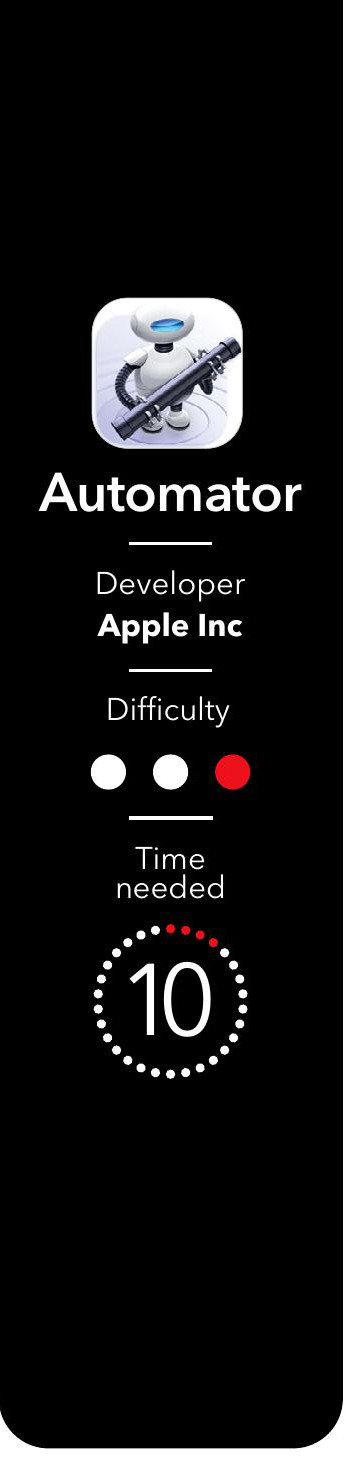
• App credit: Apple Inc
Way back in the early 90s, you could have fun personalising your Mac by assigning sound samples (our choice of the time being RoboCop clips) to the startup, shutdown and pretty much any keyboard command you wanted via a third-party app. Since then macOS has shut up shop to a far greater degree, making it harder to tamper with the inner workings.