Turn your Apple Watch into a notepad
How to use the Notebook app to capture ideas and thoughts – all from your wrist
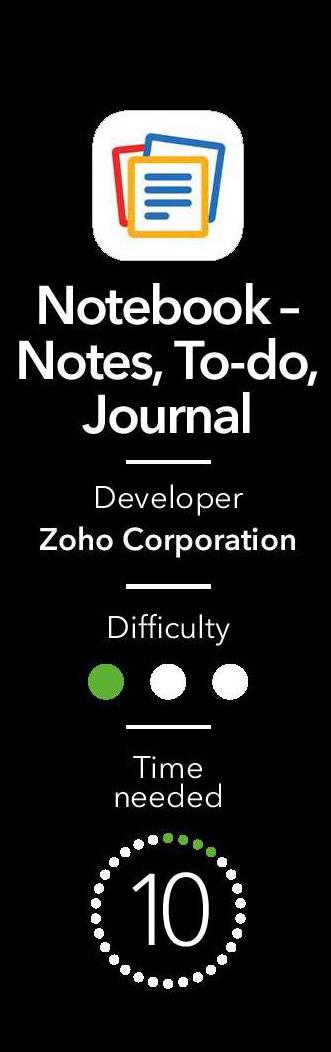
• App credit: Zoho Corporation Pvt. Ltd
As Apple doesn’t currently offer the Notes app on your Watch, the Notebook app is a great complication to add to your watch face to collect your thoughts and ideas. The app allows you to use the scribble keyboard as well as an option to voice record notes, which are transcribed automatically.
By creating an account with the app on iPhone, all notes created on your Apple Watch will be synced to your other devices. The iPhone app also offers a few more options for you to create. For example, create and customise a notebook, make to-do lists, scan documents, share notes with other users, capture text with photos, and draw. If you need to check a shopping list or to-do list when you’re without your phone, all iPhone creations will be visible on your Apple Watch.