CASTING
Create your own Chromecast device
Mats Tage Axelsson takes you on a tour of the Linux tools that will enable you to stream media between your laptop and other devices.
OUR EXPERT
Mats Tage Axelsson would love to broadcast about all things Linux 24/7 .We’re sure that it would be must-watch TV.
We all spend an inordinate amount of time consuming video and music. Many of these services are streamed via browsers, but that’s not always the best way to enjoy it. Another key issue: where to display it? Sure, you can watch videos on your laptop – and let’s face it, you probably do – but how often do you just hop over to the sofa to continue enjoying a classic album or the latest must-watch TV series (I’m literally catching up with Buffy – Ed)?
With the correct setup, you can make this happen. You can also store your own media on a server and stream it to your TV or other devices. This is where casting methods and media servers come in, but currently the world is a confusing collection of Google Chromecast, Amazon Fire sticks, Apple whatchamacallits and a host of other device-based screen-sharing systems. So let’s delve into the protocols and see how it all works.
To do this, you’ll need to set up your software. For the simplest cases, everything is available by default from your distro, but better alternatives keep appearing. You may also be able to tweak things to your preferences, especially when you’re creating your own content. In this article, we’ll present you with our suggestions for your own journey to media mastery.
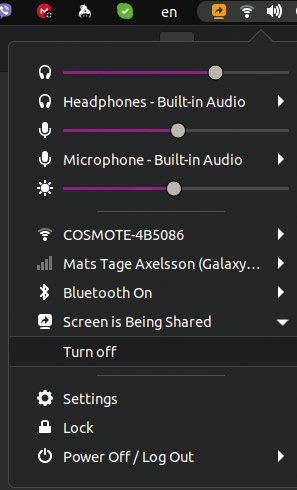
Once you’ve selected a suitable ‘sink’, you have a corner marker indicating that you’re sharing the screen with other devices.
Stream or cast?
Let’s start by explaining the two main concepts: streaming and casting. To stream media, you send your media from somewhere for others to watch – typically this is a show of some kind. It’s what YouTubers do when they’re broadcasting live. Casting refers to the end user: how you can make your incoming stream go to a specific device (aka a sink). There are different protocols involved with both these activities.
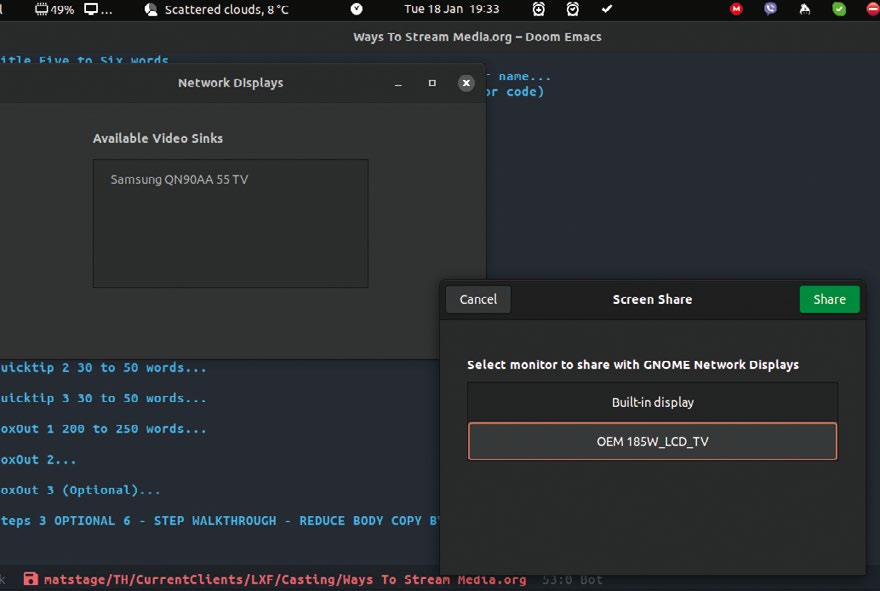
GNOME Software Displays starts by requesting your shared screen and then identifies “sinks” aka suitable connections.
Usually, you don’t need to worry about which protocols are used until you have to choose them for your server. Still, if you know and run Linux then, as ever, you have choices. You may be able to improve the quality of your media, or use a package that’s already on your computer.
Some of the protocols you hear about will involve specific needs. For example, the RTSP protocol supports video directly from cameras. You can use this protocol for video casting over Wi-Fi. Other protocols that you need to consider are the ones that stream to different sites such as Youtube (RTMPS) or Facebook (WebRTC). Note that you may use one protocol to send your media files as opposed to watching.