FREE ALL YOUR FILES
It’s time to stop Big Tech being in control of your online documents. Let Jonni Bidwell show you how with Nextcloud and Collabora Office.

CREDIT: Magictorch
Thanks to LibreOffice’s superb document compatibility, Linux users no longer have to worry about dealing with Microsoft Office files. And Windows and Mac OS users need no longer be forced into paying extortionate MS Office prices or be duped into Office 365 subscriptions. So, the Document Foundation deserves serious recognition for obviating what for a long time was an obstacle to Linux adoption. The corporate world still revolves around DOCX and XLSX files, so it’s a blessing to be able to open and save them qualm-free.
Speaking of the corporate world, it’s also very keen on Google’s Workspace (previously known as G-Suite), happy to fork out huge sums so Evil Corp doesn’t have to worry about email and document storage. But we FOSS fans know better, and that’s why for almost a decade we’ve been singing Nextcloud’s praises. It’s evolved from a mere Dropbox replacement to a full-blown collaboration platform.
Now these FOSS titans have joined forces (like Shaolin kung fu and the Wu Tang sword style) to create something marvellous. Thanks to a Herculean effort by Collabora, we can now edit documents straight from the browser, share them with colleagues and even download them in MS Office formats. So, prepare your (home or away) server, as we show you how to get Nextcloud working in harmony with CODE – Collabora Online Development Edition – to achieve complete document freedom.
Introduction to COOL
If you have to look up what COOL means… Nah, we did, too. It’s how all this arcane office-in-a-browser stuff works.
If you’re reading this magazine, you’re probably already familiar with LibreOffice, the free, open source office suite. What you may not be aware of is that there’s an Enterprise edition (which many tight-fisted businesses avoid paying for). In fact, there are a few enterprise editions and support options from different players, each one a good reason for businesses to front some dollar. Most relevant for this feature is Collabora Office, brought to you by the similarly named Linux consultancy powerhouse. We featured Collabora Office in our interview in LXF302 (and indeed in our Finding Equi-Libre-um feature back in LXF288), but let’s start with a quick recap.
Firstly, Collabora Office does not have any features that aren’t present in the regular edition. This is an important point. Collabora Office exists so that successful businesses can help the project financially, as well as get the support they’d expect from such an arrangement. Next, Collabora Office has a companion, Collabora Online. This is an engine that rather impressively leverages Nextcloud’s document sharing and storage capabilities to provide a cloud office solution that gives Google’s Workspace and Microsoft’s Office Online a run for their money.
Keep your COOL
Collabora Online isn’t just for big businesses, though; there’s a free version called Collabora Online Development Edition (CODE), aimed at home users and small teams. This doesn’t come with the stability guarantees or support of the former, but the price is right. And new features are added to CODE all the time, where they’re tested and eventually promoted to Collabora Online. All of these projects are developed under the aegis of COOL – Collabora Office OnLine. If you want to learn more about the birth (and subsequent development) of this, check out some of the COOL Days archived talks on YouTube.
Our aim in this feature is to help you get Nextcloud and CODE running on a home (or remote) server that you can access from anywhere. You’ll be able to collaborate on documents, spreadsheets and presentations with your friends, co-workers or (if you like) complete strangers. Who knows, maybe we’ll free you and your online document wrangling from the scourge of Big Tech.
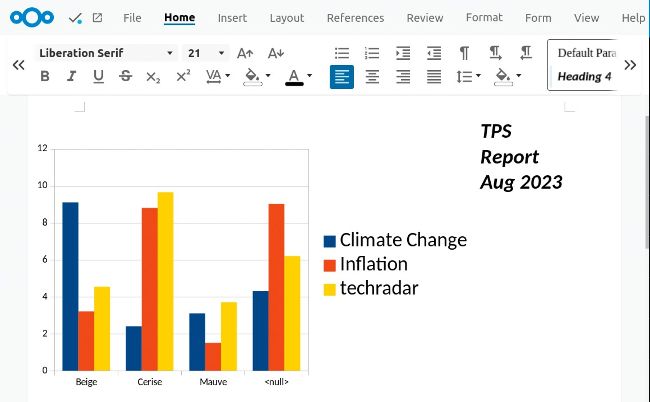
That’s right, you can make eyecatching charts, figures and presentations with CODE. This one has two people editing it simultaneously.
As you can imagine, this will take some work, so do prepare yourself with a thermos of tea before turning the page. Don’t be daunted – we’re going to make the setup as simple as possible. Starting from an Ubuntu install (such as the lightweight server we made in LXF303 Lightweight Ubuntu), we’ll add a LAMP stack (or at least the AMP – Apache, MySQL and PHP – components). Then we’ll install Nextcloud and set it up behind a TLS-terminating reverse proxy. This impressive-sounding gadget means we’ll only need to worry about one SSL certificate chain, while also making it easy to run both Nextcloud and CODE securely on the same machine. We’ll assume that you’re familiar with SSHing into remote machines. It’s possible, but of limited use, to do all this on your desktop machine. So, we’ll assume you are either running on a VPS or a home server. Furthermore, since Nextcloud and CODE both require a FQDN (fully qualified domain name) to function, we’ll assume that you are OK managing DNS records.