There is little doubt that a brand-new Mac is fast and a joy to use, but many older computers struggle under the weight of the software installed on them. Does your Mac start up as swiftly as it used to? Probably not, and the cause is those pesky apps that load up in the background when booting up. It takes longer for everything to finish loading and this is especially true of Macs with mechanical disk drives. In this guide, we’ll show you how to find out which apps are auto-starting with macOS. Once you know the cause of the problem, you can set about fixing it and speeding up your Mac’s startup time. Also, watch out for adware and malware in these locations, too.
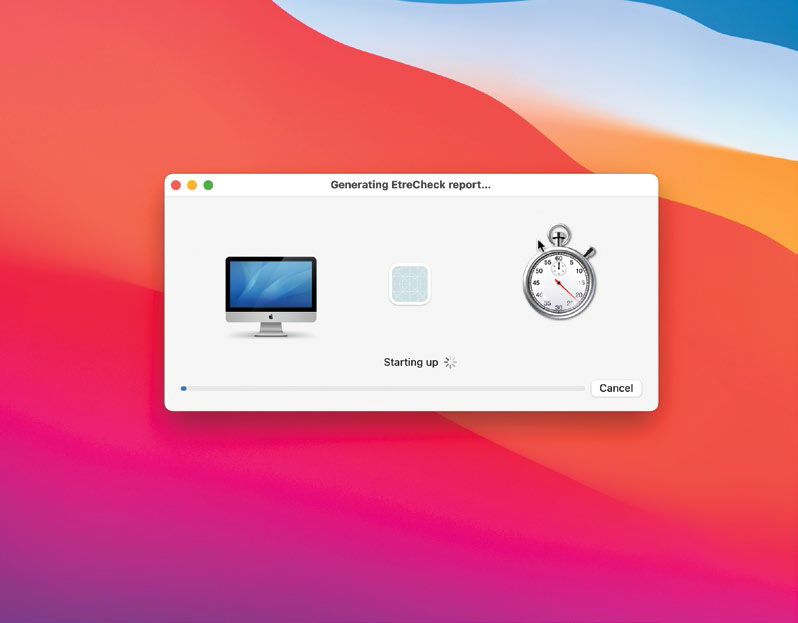
As well as the system checks we outline here, some third-party software can also be useful for speeding things up