Suitability for beginners
If you are beginning your compsec career, can you get started?
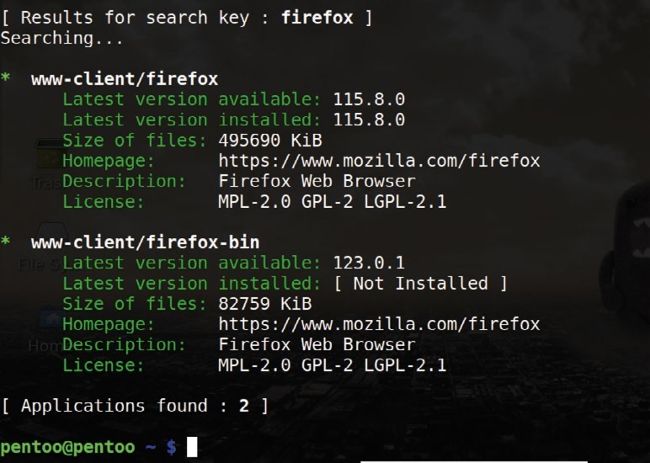
Gentoo-based distros work a bit differently from those derived from Debian or Red Hat in the areas of package management and system configuration, and tend to be a bit more complicated.
These distros are focused on a technical area of computer use, penetration testing, but that doesn’t mean they’re T not suitable for beginners in this discipline.