XIBO
Build a custom digital signage system
Discover how to create a digital signage display for an open source conference using Xibo digital signage and the help of Matt Holder.
M ost Linux Format readers will have noticed an increase in the number of large-format screens in public places, displaying a range of information. This is called digital signage. In this tutorial we’ll be looking at Xibo, a flexible system that can be used to show images, videos, RSS feeds, weather data, mapping data, tables of information, websites, embedded HTML and more. We’ll show how to set up a server and client, before finally designing a layout and scheduling this content.
The system comprises a server component, which is open source, as well as a number of clients for different display types. The Windows and Linux clients are both free and open source, whereas the other platforms are paid-for, licenced clients. The server can be self-hosted, or hosting can be provided by the team themselves.
Before going any further, let’s talk about some of the terminology utilised by the system. Displays is the name of the device which runs the player software and displays the content. This could be a Windows/ Linux PC, Android device or large-screen TV running embedded software. Display groups can be used to group multiple displays and content can be scheduled to multiple devices at once. Schedules are then used to define when content should appear on Displays.
Layouts are designed by the end user to define what content should be displayed on specific areas of the display. Layouts are then split into Regions and each Region contains a playlist. See the diagram (top right), which explains the basic concepts of the Xibo digital signage system.
Each Region can then display a number of pieces of content within its timeline. These concepts will become clearer as we work our way through this tutorial.
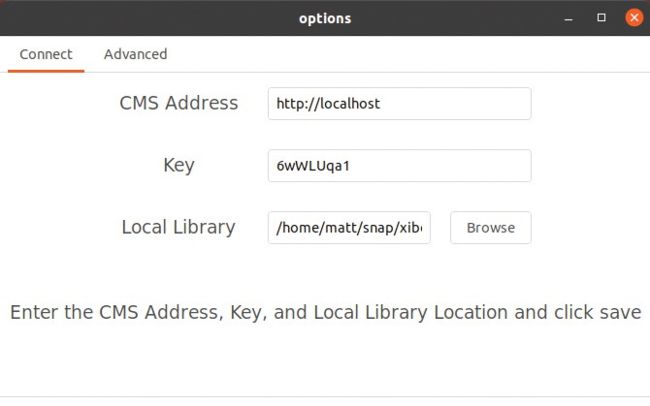
Enter your username and password at the login screen.
QUICK TIP
Using PHP functions, more advanced projects can be carried out. For example, if information is held in a dataset about meetings booked into a meeting room, then the current date and time can be used by the CMS to serve relevant content to the player. See https:// community. xibo.org. uk/t/gettingstarted-guidedatasets/14149.
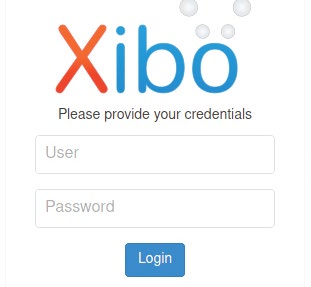
This information is required to configure the client.
Installing the server
The Xibo server utilises a LAMP stack (which refers to the Linux operating system, Apache web server, MySQL database server and PHP programming language) as well as other tools to provide messaging between the clients and server. In recent years the entire setup has been wrapped inside Docker containers to make installation and updates as simple as possible. The server we’ll use to install this on is Ubuntu 20.04, but container systems make the base OS fairly unimportant, so feel free to work with what you’re most familiar with.