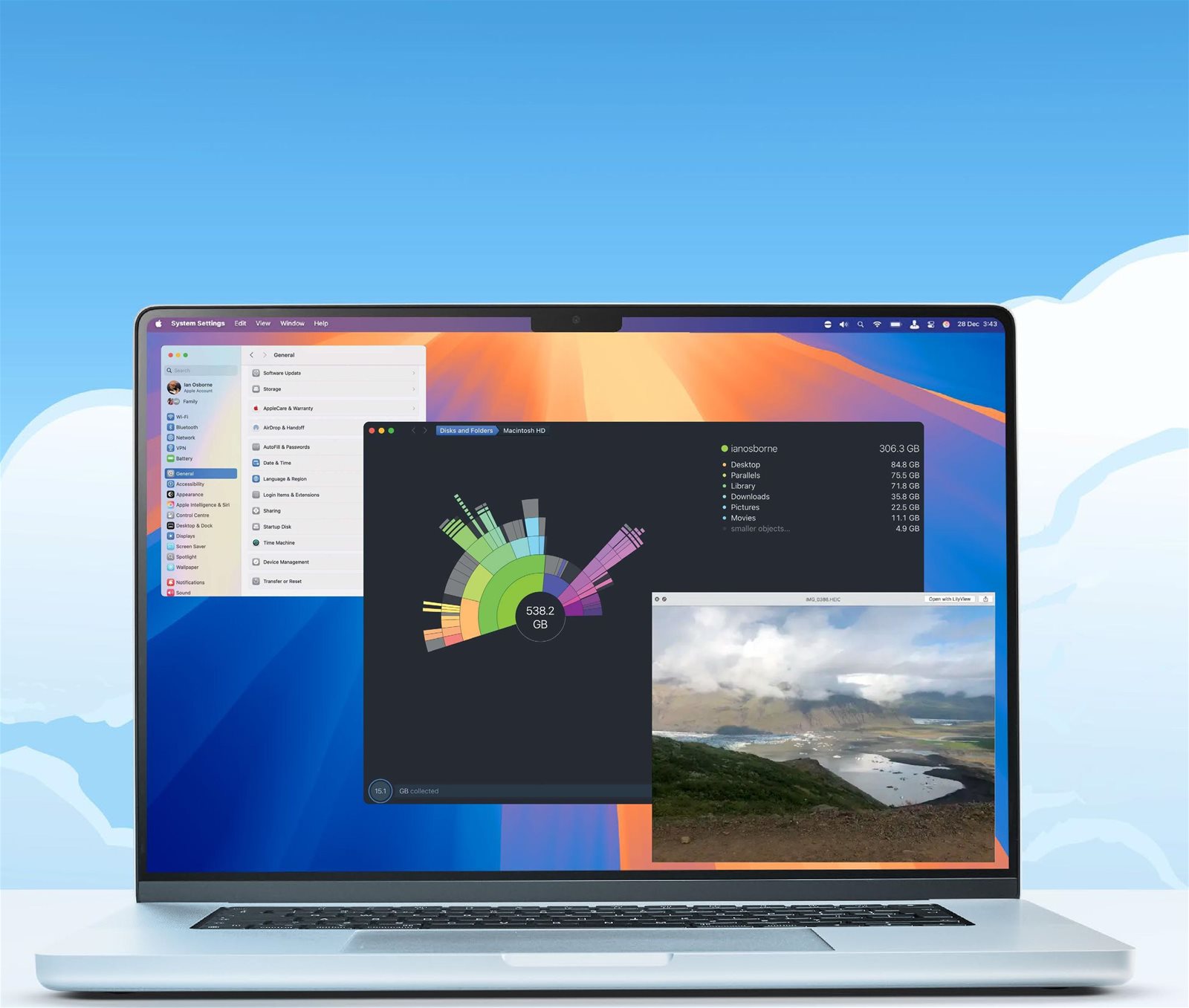
Image rights: Apple Inc. Image rights: Apple Inc, Software Ambience Corp.
Detoxing your Mac isn’t all that difficult. You just have to know what to do and how to do it. If your Mac is running slowly or hanging often, it could be for a number of reasons. The startup disk might be almost full, leaving macOS with less space to play with. Temporary files can sometimes build up, taking up valuable drive space. If it takes a while to start up, look at the login items — that is, the apps and extensions you have it launch automatically whenever you start up your Mac. Are there any that could be removed?
These are just some of the tips and tricks we cover in this feature. With our help, you can trim your storage drive, delete apps and data you no longer need, reinstall macOS to fix corrupted system files, and more. We also show you how to detox your iPhone and iPad, keeping your Apple devices in tip–top condition and running quickly and smoothly.