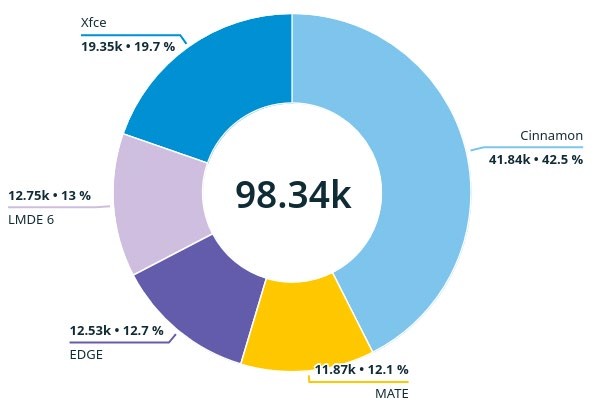
Thanks to a new partnership with DataDog, Mint can get detailed usage statistics.
If you want to transfer files from another machine on your local network, Mint includes the ever-so-useful Warpinator. You can download it for Windows (from https://winpinator. swisz.cz) and it’s available on other flavours of Linux. When you start it, it automatically detects other Warpinator instances on your network and allows you to instantly send files. You’ll see a message warning you that its Secure Mode has been disabled. This means that Warpinator will stop listening for new connections in an hour, and that all transfers have to be manually accepted at the other end. To enable Secure Mode, you need to change the default Group Code (by clicking Set Code on the banner). Once done, update the code on other Warpinator instances and you have access to other options in the Preferences dialog.