Create a Time Capsule
Discover how to set up a shared Time Machine folder on your network
ARE YOU LOOKING to replace your AirPort Time Capsule? If you’ve been relying on it as a network router, then it’s long overdue an upgrade. Choose a router with Ethernet ports, such as the Eero, and convert your Time Capsule into a standalone network drive to retain Time Machine support - the annotation above summarizes the steps you need to follow.
A PLUG IN
Plug your Time Capsule into one of your router’s LAN ports. Open Applications > Utilities > AirPort Utility.
B EDIT ENTRY
Click your Time Capsule’s entry and choose Edit. If necessary, log into your Time Capsule.
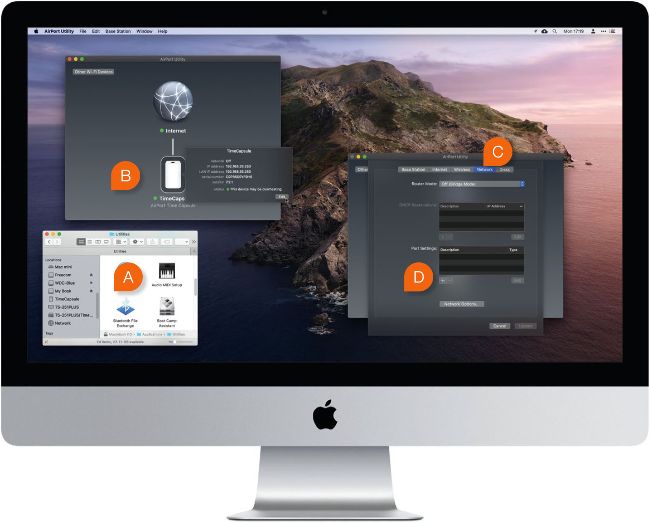
You can convert your Time Capsule into a standalone network drive following the steps above.