How to Update Your GPU Drivers
YOU’LL NEED THIS
AN NVIDIA, AMD, OR INTEL GPU Display Driver Uninstaller.
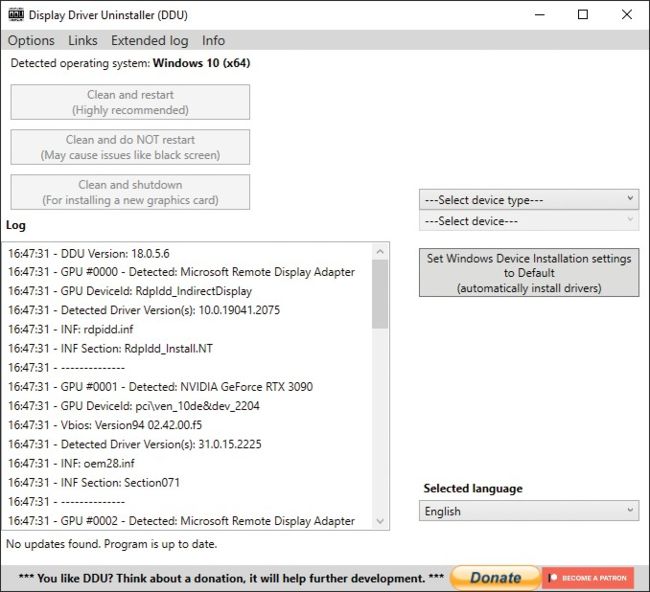
>> Display Driver Uninstaller doesn’t bother with fancy logos or animations. It’s simple, clean, and it gets the job done.
© DISPLAY DRIVER UNINSTALLER
1 ALL GOING SWIMMINGLY?
You might think updating to new drivers is a relatively simple and painless process, and on the surface, it is. All three major GPU manufacturers provide the option to uninstall their respective drivers via the Control Panel. Furthermore, you can elect to do a ‘clean install’ when updating to the latest release. Most of the time, things will go swimmingly, with your PC and OS none the worse for wear.
>> But occasionally, things don’t go so well. Sometimes you end up with corrupted drivers that won’t uninstall properly, or they uninstall but leave behind undesired cruft. We’ve experienced situations where performance inexplicably drops, and the only way to ensure your drivers are working properly is to clean them.