HOW TO BE INVISIBLE ONLINE
Robert Irvine recommends the best new ways to stay anonymous online by switching to more effective anti-tracking tools
WHAT YOU CAN DO
• Combine the privacy benefits of Tor with a VPN.
• Clear your cookies and browsing data in one click.
• Stay anonymous with a VPN without paying for a subscription.
• Stop your ISP seeing which websites you visit.
• Search the web without your data being collected.
• Fake your data so sites can’t identify and track you.
• Disable hidden settings that secretly leak your information.
THREATS TO OUR ONLINE PRIVACY are constantly evolving. Advertising companies are finding new ways to track us, websites are developing new methods of collecting our data, and even the operating systems we use every day like Windows 11 are now trying to sell us something as we just go about our work and tasks.
This makes it more difficult than ever to preserve your anonymity as you browse the web, and essential to ensure you’re using reliable methods to combat the latest threats. Thankfully, there’s no shortage of privacy tools, and names such as Brave, DuckDuckGo, and NordVPN will be familiar to most readers. But in the past year, lots of new options have emerged that potentially offer better protection than the software and services you currently use, while existing tools have added powerful new privacy features.
To keep you updated on these developments, we have rounded up the best new private browsers, VPNs, search engines,andmoretokeepyouinvisibleinthe face of rising demand for your personal information. We’ve focused on boosting your privacy on your PC, because staying anonymous on your phone is a feature in itself, but we do cover new options in some service’s mobile apps.
First, however, we explode the most common privacy myths to explain why your browser’s anti-tracking settings are no longer sufficient.
FIVE BROWSER-PRIVACY MYTHS BUSTED
Private-browsing mode makes you anonymous
Your browser’s private-browsing mode— called Incognito in Chrome, InPrivate in Edge, and Private in Firefox—is commonly assumed to keep you anonymous online, but it does nothing of the sort. Mozilla actually admits that “this doesn’t make you anonymous” (see screenshot right), when you open a new Private tab in Firefox. All private mode does is prevent your browser from storing details of the websites you visit and the terms you search for, and saving temporary files such as cached images and cookies to your PC.
This is useful if you share your computer with someone else, and don’t want them to know what you’ve been doing, but otherwise useless as a means of protecting your privacy. Websites, search engines, advertisers, and your internet service provider (ISP) can still identify you and collect your data—though you can at least stop third-party cookies tracking you across the web.
One exception is the ‘Private mode with Tor’ option in Brave, which hides your IP address by connecting you to websites via the Tor network, but even this doesn’t keep you completely anonymous.
Tell websites not to track you
All browsers include the option to send websites a ‘Do Not Track’ request, but this is notoriously ineffective because sites simply ignore the request. Chrome’s support page states: “Most websites and web services, including Google’s, don’t change their behavior when they receive a Do Not Track request”, and concedes that sites “will still collect and use your browsing data”, including for advertising purposes.
Privacy groups hope a new system called Global Privacy Control (GPC) will succeed where Do Not Track has failed by telling websites you don’t want your data to be collected and shared, and making this legally binding. Brave and Firefox now enable GPC by default, but—until the system is enforced by local privacy laws— sites aren’t obliged to honor it. See www. globalprivacycontrol.comfor more.
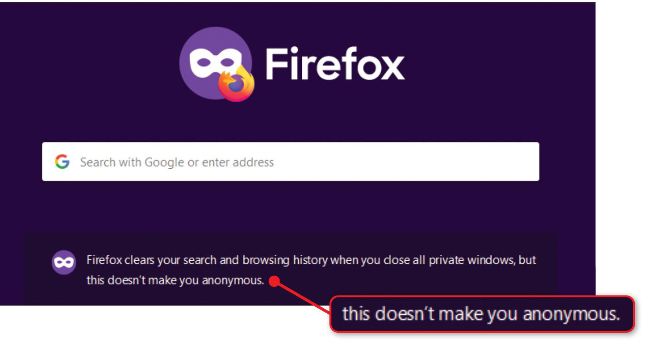
Mozilla admits that the Private mode in Firefox doesn’t make you anonymous.
© MOZILLA, uBLOCK
Blocking cookies stops you being tracked
In the last few years, web browsers have ramped up efforts to prevent cookies from following you around the web. Firefox now enables Total Cookie Protection by default to stop cookies tracking you from site to site. Edge’s ‘Tracking prevention’ has a Strict mode that ‘blocks a majority of trackers from all sites’, and Brave lets you ‘aggressively’ block ads, trackers, and cross-site cookies (or all cookies, if you prefer).
Although this extra protection against invasive cookies is welcome, it won’t prevent tracking altogether. Websites and advertising companies are increasingly using other methods to identify and follow you, such as fingerprinting, which combines data, including your IP address, browser settings, and the hardware and software you use, to build a profile of you.