Workshop
Diagnose RAM problems using Glow’s new tools
What you need:
Glow
Time required:
30 minutes
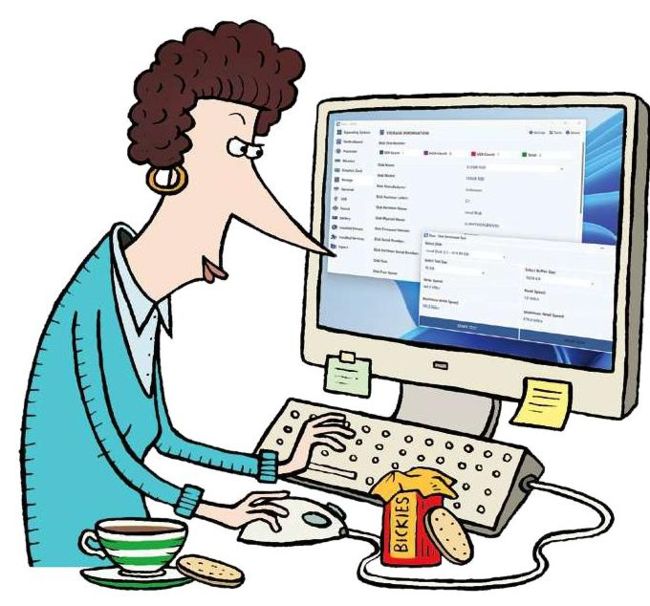
Having a thorough understanding of your PC and its components can help you diagnose problems, compare it with other machines when it’s time to buy a replacement, or select compatible components if you want to give it an upgrade. Most of this information is available through Windows, but only if you know where to look. You can make the whole process quicker by using system-analysis tool Glow instead, which is easy to use and has recently been updated to a new version (24.20) with improved tools to check your RAM. We’ll explain those, and also reveal how to check the condition of your hard drive, processor and network connection, so you have accurate information to resolve any problems.on the left and check the amount of free space 2 on your primary hard drive (which should be pre-selected in the Disk Name dropdown menu 3 ). If free space equates to less than 10 per cent of the Disk Size 4 your system might be struggling to manage your files. Consider upgrading your drive or adding an external drive and moving some of your files there.