OUR EXPERT
Mats Tage Axelsson can be counted on to find new ways to simplify your Linux usage in complex ways. Anything to seem as cool as he thinks he is.
Whenever your computer starts, it uses the filesystem on your disk. Nothing runs without W it. This makes everything dependent on this part of your experience. Filesystem access is most obvious on boot and when you start applications – opening new files, saving them and keeping them safe through hard times and failures.
Throughout the history of Linux, the filesystem has evolved from a simple thing to a marvel of precision. Support for the size of disks increased over the decades since the first version. In the early ’90s, most computers would risk a total disk crash if shut down improperly. This risk is close to zero in modern systems thanks to new features in filesystems, the key one here being journaling.
Designers can also change the filesystem without redesigning anything else in the kernel – this feature is called the Virtual File System, VFS.
In the future, improvements will go further by adding more granular control of degradation of data during operation. Did you know that flipping a single bit in a JPEG can cause damage over the entire image? With Btrfs and XFS, you can protect against such flaws. This shows the value of such next-gen filesystems.
The history of Linux filesystems starts before Linux itself. For the first iteration of the Linux kernel, Torvalds used the Minix OS. This was an obvious choice, as its purpose was education. It was a tool for computer science students to learn how to make an OS.
NTFS: GOOD OR BAD?
As Linux lovers, we have a serious suspicion of anything Microsoft. That said, NTFS, originally for Windows, is quite good. Windows first used the FAT (File Allocation Table) system, which has pointers to files. In the upgrade, NTFS has the MFT (Master File Table), which contains pointers to files and, if small, the files themselves. There is also a safety copy of the MFT on disk. This can make handling small files really fast. The only caveat is that it causes problems when you have too many small files. The MFT gets full and has to be re-arranged too often, causing drag. One powerful thing about the MFT is that it can cache small files, making it more likely to avoid fragmentation. The disk space for a file can be chosen pre-emptively.
It also uses a b-tree structure (compare Btrfs – the b-tree fs), making file search fast. In addition, it uses journaling and logging to recover files after a failure. This allows the system to write files that were only half written to disk in a crash. Compression is also built in, in contrast to the older FAT32 system.
With all these features, and big enough files, the NTFS system is actually pretty decent. After all, many businesses rely on it.
NTFS: GOOD OR BAD?
As Linux lovers, we have a serious suspicion of anything Microsoft. That said, NTFS, originally for Windows, is quite good. Windows first used the FAT (File Allocation Table) system, which has pointers to files. In the upgrade, NTFS has the MFT (Master File Table), which contains pointers to files and, if small, the files themselves. There is also a safety copy of the MFT on disk. This can make handling small files really fast. The only caveat is that it causes problems when you have too many small files. The MFT gets full and has to be re-arranged too often, causing drag. One powerful thing about the MFT is that it can cache small files, making it more likely to avoid fragmentation. The disk space for a file can be chosen pre-emptively.
It also uses a b-tree structure (compare Btrfs – the b-tree fs), making file search fast. In addition, it uses journaling and logging to recover files after a failure. This allows the system to write files that were only half written to disk in a crash. Compression is also built in, in contrast to the older FAT32 system.
With all these features, and big enough files, the NTFS system is actually pretty decent. After all, many businesses rely on it.
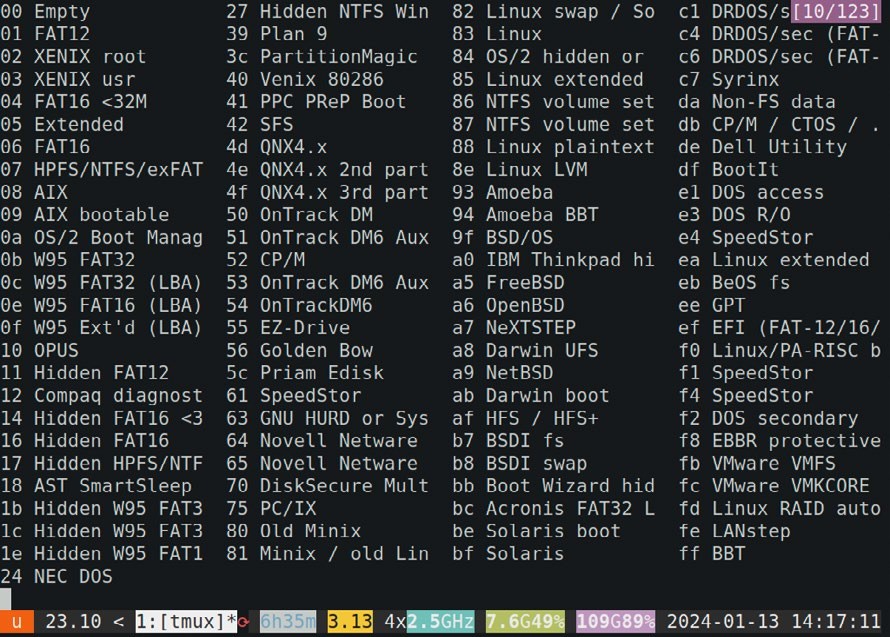
When you run the fdisk program, it shows a long list of filesystems you can create on a disk.