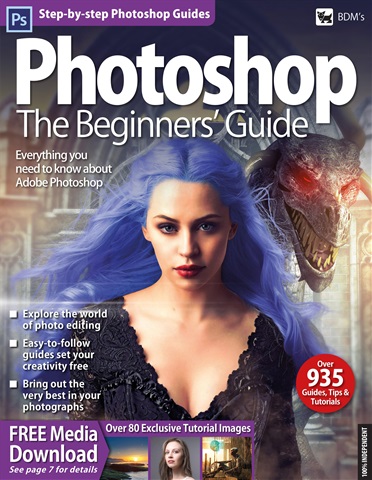
Photoshop User | Photoshop Beginners' Guide
Premium Special Edition. Over 140 pages of high quality content. The only Photoshop Beginners guide you will ever need. 100% Independent.
Whether you need to make the simplest edits to your photos or create brand new works of art, Photoshop is your one-stop destination for all your digital editing and photo manipulation needs. Simply put, if you can imagine it, then Photoshop has what you need to make it a reality.
The power of digital editing
Don’t be put off by jargon and the large array of features and tools available in Photoshop. We have crafted this guide to help you discover just how powerful Photoshop is and show you that it is not as daunting as you might imagine. There is no secret to creating amazing art, it’s just the application of some
fundamental techniques. Many people are learning how to develop their photo editing skills; come in and see how it’s done.
Understanding how it all works
Inside this book we show you the main features that will get you up and running with Photoshop in no time at all. There are easy to follow guides showing you the principles of using layer-based photo editing and digital manipulation. A series of introductory tutorials will hone your techniques with the basic menu system, keyboard short-cuts and core features. Each one will help you become more familiar with how Photoshop works.
Put it all together and get creative
Once you are comfortable with the main tools and techniques, you can try your hand at a selection of creative projects that will take what you have learnt and develop it further. With our stepby-step guides, you can learn how to enhance your photographs, turn photos into pencil sketches, and even add rain to an image. What’s more, you can download the images used in our tutorials
and follow along at your own pace. You too can now unlock the power of digital editing.
read more
read less
As a subscriber you'll receive the following benefits:
• A discount off the RRP of your magazine
• New issues delivered to your device on the day of release
• You'll never miss an issue
• You’re protected from price rises that may happen later in the year
You'll receive 4 issues during a 1 year Photoshop User magazine subscription.
Note: Digital editions do not include the covermount items or supplements you would find with printed copies.
Articles in this issue
Below is a selection of articles in Photoshop User Photoshop Beginners' Guide.