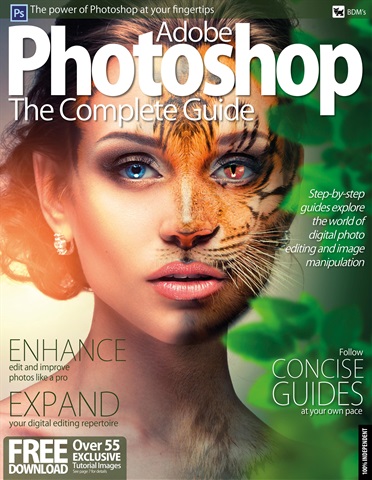
Photoshop User | Adobe The Photoshop Complete Guide
Premium Special Edition. Over 140 pages of high quality content. The only Adobe Photoshop user guide you will ever need. 100% Independent.
Photoshop has many powerful tools to help you set your creative vision free. It can do as little or as much as you need, with enough features to satisfy professionals and beginners alike. If you want to adjust the brightness of photo, cut an image out of one picture and paste it into another or produce new works of original art, the power to create is at your fingertips. The features and tools available are completely scalable and you can tap into more of its vast potential as you develop your skills.
Your guide
There may seem like there’s a bewildering amount to learn and a lot of jargon to understand but this guide is here to help you through the process of understanding exactly what Photoshop can do for you. There are no hidden secrets to using Photoshop effectively, it’s just a case of understanding the basics and taking it from there. The potential to achieve more with your photos
and artwork is being utilised by beginners and professionals the world over.
Powerful features
At its heart, Photoshop is a layer-based image editing program that takes the main concepts developed by traditional graphic artists and photographers and presents them in a digital form. Our guide takes you through the main concepts behind how Photoshop works with a series of introductory tutorials that you can follow at your own pace. These concise tutorials will get you up and running and ready to take on more challenges.
Go further
If you’re feeling a little more ambitious, we have a series of interesting and diverse projects that you can get your teeth into. Even though they are more involved, at their heart, they still use core tools and features that you’re already familiar with. The aim of the projects are to show you how it’s possible to start using these tools and get Photoshop working just the way you like it.
read more
read less
As a subscriber you'll receive the following benefits:
• A discount off the RRP of your magazine
• New issues delivered to your device on the day of release
• You'll never miss an issue
• You’re protected from price rises that may happen later in the year
You'll receive 4 issues during a 1 year Photoshop User magazine subscription.
Note: Digital editions do not include the covermount items or supplements you would find with printed copies.
Articles in this issue
Below is a selection of articles in Photoshop User Adobe The Photoshop Complete Guide.