CPU vs GPU
THE UPGRADER’S DILEMMA
Jarred Walton investigates 16 combinations of graphics cards and processors
IF YOU’VE BEEN a PC enthusiast for long enough, you’ll know the feeling: your once-proud system has started to feel a little long in the tooth. Back in the heyday of Moore’s Law, that might only take a year or two, but things have slowed down quite a bit these days. Every generation of new hardware outperforms the previous generation, but sometimes the gap can be quite narrow.
Most of us don’t have unlimited funds, and the question inevitably becomes one of stretching your existing hardware as far as possible and choosing the most beneficial upgrades. That’s especially true with gaming PCs, where the usual advice tends to focus on replacing the GPU. It’s the pixel-pumping heart of any gaming rig, after all—why bother with upgrading any other components?
It helps that swapping out a graphics card is simple, as far as upgrades go. At worst, you need to wipe existing GPU drivers from your system, power off, unplug the power connectors and monitor cables, then remove the old GPU. Reverse the process with your new card, and you should be in gaming nirvana.
But in the back of your mind, you wonder if sticking with an older CPU, mobo, or memory might be holding you back. To show just how much performance you may or may not be losing, we’ve gathered four different CPUs and GPUs from the past seven years, and run them through a modern gaming test suite.
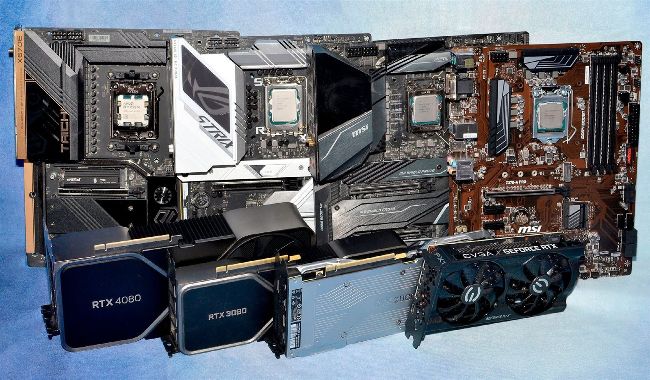
We’ve picked four popular CPUs and GPUs for testing spanning seven years, ranging from the i7-8700K and RTX 2080 to the 7800X3D and RTX 4080.
MEET THE CONTENDERS
In a perfect world, you’d have access to loads of information showing every conceivable combination of PC hardware. Those who know combinatorial math will realize that this is a fool’s errand. Even if we ignore things like motherboards, RAM, and SSDs—not to mention cases and power supplies—there have been more than enough different CPUs and GPUs to make our heads spin.
Even if we omit GPUs that don’t support ray tracing, a rough count gives us 54 different AMD, Intel, and Nvidia GPUs since 2018—that’s when the first RTX 20-series GPUs appeared. Add in cards that don’t support ray tracing, and we’d have another 21 GPUs to consider—and that’s the easier task.
Between Intel and AMD, there have been over 125 different desktop CPUs released since 2017, and that has eliminated quite a few extra options. That number doesn’t include Intel’s lower power T-series parts, graphics-less F-series parts, or any Pentium or Celeron models. It also doesn’t count AMD’s G-series APUs or newer F-series parts. Adding those in could get us to more than 200 different CPUs.
If we wanted to test each of those 75 GPUs with each of the… let’s call it 150 CPUs, that’s over 11,000 different possible configurations. There are myriad other possible builds using different motherboards, memory, etc.
The good news is that we don’t need to test every potential configuration. Sure, we might not be able to say precisely how CPU X and GPU Y stack up, but there’s plenty of overlap. Core i7-14700K and i913900K, for example, may differ in exact core counts, but for gaming, they deliver nearly identical performance. That goes for GPUs as well, with the RTX 4070 and RTX 3080 basically tied (as long as you discount DLSS 3 frame generation).
Our task, then, isn’t to test everything, but to provide a reasonable sampling of options. To that end, we’ve picked Nvidia’s last three RTX xx80 GPUs: the RTX 2080, RTX 3080 (the original 10GB version, not the later 12GB model), and RTX 4080. Then we tossed in the RTX 3050 8GB (not the newer and less performant 6GB variant) for good measure, as it’s generally the slowest desktop RTX card available.

Seven years of CPU history, from the Core i7-8700K up to the Ryzen 7 7800X3D—all still fully compatible with Windows 11.
For the CPUs, we set our way-back machine to 2017 with the Core i7-8700K, the former king of Intel CPUs and the oldest generation CPU that can still run Windows 11 (without hacks or workarounds). We picked the Core i911900K as the final iteration of 14nm tech from Intel, plus the newer hybrid architecture Core i9-13900K that has P-cores and E-cores—14900K can be decently faster for multi-threaded workloads thanks to its extra efficiency cores, but for gaming, it’s generally only a few percent faster.