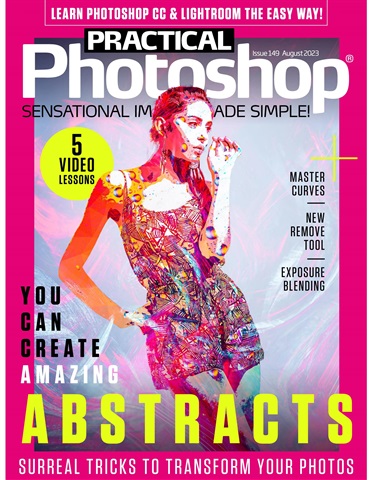
Practical Photoshop | August 2023
Discover surreal tricks to transform your photos, master curves, and explore the new remove tool. Dive into exposure blending and create stunning abstracts. Plus, access video lessons for a seamless learning experience.
Per saperne di più
leggere di meno
Come abbonati riceverete i seguenti vantaggi:
• Uno sconto sul prezzo di vendita della rivista
• Nuove edizioni consegnate sul tuo dispositivo il giorno stesso dell'uscita
• Non perderete mai un numero
• Siete protetti dagli aumenti di prezzo che potrebbero verificarsi nel corso dell'anno
Riceverete 12 edizioni durante un periodo di 1 anno Practical Photoshop abbonamento alla rivista.
Nota: le edizioni digitali non includono gli articoli di copertina o i supplementi che si trovano nelle copie stampate.
Articoli in questo numero
Di seguito una selezione di articoli in Practical Photoshop August 2023.