SERVERS
How to build the Linux Format server
Start running your own server with the help of David Rutland and our new series on what to do with one once you’ve got it!
OUR EXPERT
David Rutland is a tinkerer and a dilettante. He buys domains on a whim and runs them from a Raspberry Pi behind the couch.
QUICK TIP
Running software services on a Virtual Private Server is as easy or as hard as you want it to be. Deploying a raft of Docker containers is simple, but you’ll miss out on what’s going on under the bonnet. Try doing things the long way where you can - it will give you a better idea of how your services work.
Part One!
Don’t miss next issue, subscribe on pa ge 26!
O kay, so you’ve decided you need a Virtual Private Server in your life. It’s a great idea, and will allow you to run a whole bunch of self-hosted, webfacing software without the noise, expense and energy bill associated with setting up a server in the cupboard under the stairs at home. The magical orphans you already have stashed there will be pleased.
If you’re a regular reader of these hallowed pages, you’ve probably already seen our VPS feature in LXF281, which covered such essentials as what a VPS actually is, why you’d want one, how to choose a provider and initial setup. In case you missed it, we’ve been kind enough to provide a PDF copy of the article which you can find at https://bit.ly/lxf281lxfserver. Go and read it then come back.
Up to speed? Good. But there is so much more you need to know, and choices you need to make. This article will help to guide you through some of the basics you need to keep your spanky new VPS safe, secure and working as it should. Don’t worry, they’re not difficult choices, but they will have an effect on how you install and use software.
Actual server software
Your VPS is a virtual machine running in a datacentre in a different part of the world. You’re going to be accessing the services you run on it via one or more domain names. But how do you ensure that you connect to the right service?
For instance, if you’ve installed Jellyfin to manage your media, Mealie to keep track of your recipes, Wger to track your personal fitness and FreshRSS to aggregate the latest news on your behalf, you’ll need four separate domain names, or at the very least subdomains (many self-hosted sites need to function from a domain root). And this collection of names will need to point at the static IP address of your VPS.
With all of these incoming requests, your VPS needs to know how to serve the right content. It would be less than useful if, while trying to plan a balanced meal for your upcoming marathon, you were instead served up the latest depressing news titbits from The Economist.
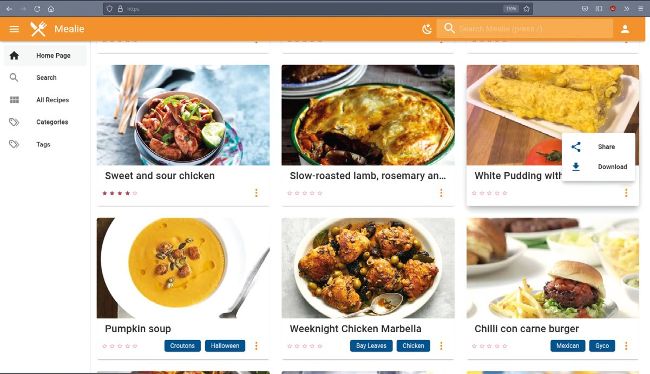
This excellent web-facing recipe manager can be up and running with a single command thanks to Docker.
Thankfully there’s software out there which can help your server to direct traffic to the right directory or port, and return a response that is both coherent and appropriate to what you are trying to achieve.