Backups, syncing and security
Find out how to sync your data across your Apple gear, and how to keep it secure
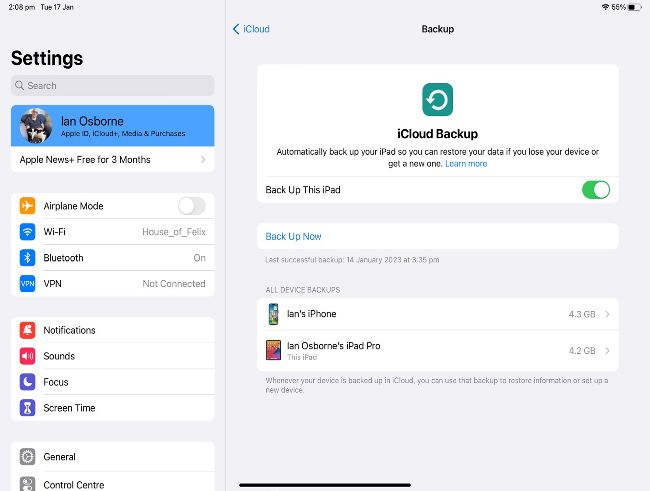
With iCloud, you can back up your mobile gear to the cloud and then restore from a backup later if necessary.
What is Cloud+?
An Apple ID gives you 5GB of iCloud storage, which includes all the backup and syncing features discussed in this article. But if you pay for more storage through a monthly subscription (including an Apple One subscription), you get extra features, collectively known as iCloud+.
Obviously, one of the benefits of an iCloud subscription is more storage. You can get up to 2TB, depending on your plan. Other benefits are iCloud Private Relay, the Hide My Email service, a Custom Email Domain, HomeKit Secure Video support and Family Sharing.
U sing the iCloud service to back up your iPad and iPhone is easy. First of all, open the Settings app. At the top of the list (iPhone, iPod touch) or in the sidebar (iPad, plus-sized iPhones) tap your name to get to the Apple ID screen. Tap iCloud, then iCloud Backup. On this screen, you can turn on iCloud backups using the switch. If your device has cellular connectivity, you can choose whether to use it for backups, or restrict yourself to backing up over Wi-Fi to save mobile data. You can also tap an option to back up there and then instead of waiting for a regular backup time. Tap one of the backups to see a list of apps that are taking up space. You can switch off individual apps, so they won’t be backed up.