Writing apps for Mac
What are the best word processors and text engines for your Apple computer?
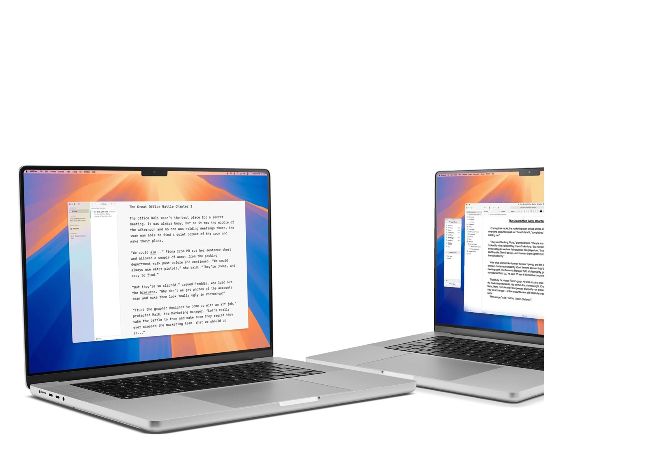
Image credits: Apple Inc, Information Architects GmbH, Image credits: Apple inc, Literature & Latte Ltd
Group test
Reviewed by IAN OSBORNE
ON TEST…
> Bean
> iA Writer
> Microsoft Word
> Pages
> Scrivener
> Ulysses
Everyone needs a writing app. Whether it’s to
compose a letter to your bank manager or to start working on your next great novel, you have to have a word processor, or at least a text editor. But which should you choose? Here we look at six of the Mac’s best writing apps, and assess they’re strengths and weaknesses for a variety of tasks.
Chances are you already have at least one of the apps on test already. The Pages app comes free with the Mac, and it’s long been the go-to application for Mac word processing. But there’s no reason why you can’t use more than one, perhaps using Pages for your day-to-day word processing and layout, and (perhaps) Scrivener or Ulysses for long-form writing, or Microsoft Word for work. Bean is always worth a look; it’s free, and very convenient. And plenty of people swear by iA Writer for focused, distraction-free work.
Whatever your writing needs, there’s sure to be a Mac app that suits. Many of these have sister applications on iPad and iPhone, so you can carry on working on the go. Just remember, there’s rarely a right or wrong app for the job, but almost always a right or wrong app for you.
How we tested
To test out each app we threw three tasks at it; composing a formal business letter, writing flowing text as you might do when putting together a short story or an essay, and making a newsletter-style leaflet. How easy does the app make these tasks? What quality are the results? Does the app offer value for money? We also talk about existing and potential AI features. We then give each app an overall score that takes account of these questions.