Get started with Books
The Books app on iPad and Mac is a great way to read and listen to books and check out PDFs
WRITTEN BY KENNY HEMPHILL
APPLE’S BOOKS APP started out as a way to encourage people to use its then fledgling iPad to read books. By then, Amazon’s Kindle had started to dominate the market for ebook readers and Apple wanted its share. The problem was that the iPad, while a brilliant device, wasn’t nearly as good for reading on as e–ink based readers. It was big, bulky and its glossy screen made it hard to read outdoors.
However, while the Kindle became the go–to ereader for anyone who wanted to read a novel in their yard or on the beach, the combination of the iPad and the Books app is a brilliant one for recipe books, gardening books, atlases and anything else that makes use of colorful images.
The Books app isn’t just available on the iPad, of course. You can use it on any Apple device, including on your Apple Watch. And, as well as reading books, you can use it to store and read PDFs, and even listen to audiobooks. And we’re going to show you how to do all of that here.
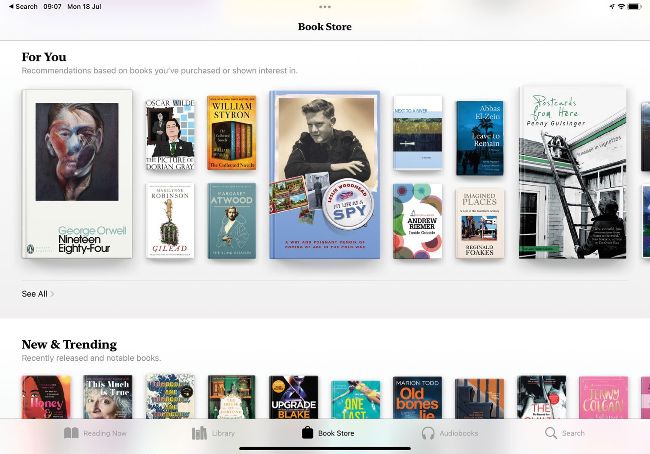
The Book Store works like Apple’s other stores, recommending titles and highlighting the most popular.
How to get started with Books
Browse the Book Store, and download and organize purchases