Audacity 3.5 MasterClass
YOU’LL NEED THIS
AUDACITY 3.5X www.audacityteam.org/ download
80 MB disk space
FFMPEG LIBRARY
(Optional) 27.5 MB disk space
FOR ALMOST 24 YEARS, Audacity has been one of the most popular open-source audio recording and editing apps. This is partly down to its extremely simple interface, which allows beginners to easily begin adding and mixing their own tracks.
In April 2024, the developers released Audacity 3.5 with some innovative new features. Chief among these was the ability to save projects to the cloud with an audio.com account. Users can even upload sound files to share with others. (Exporting files locally is still supported).
Audacity can also now automatically detect and adjust the tempo of imported clips, as well as non-destructively change their pitch. The software’s functionality can be expanded through downloading plugins to add new themes and audio effects. In the latest version, however, the plugin manager has had an overhaul. The interface is far simpler, and it’s easy to filter plugins.
In this tutorial, we’ll cover the basics of setting up Audacity, as well as the FFmpeg library, to ensure the software supports importing/exporting a range of sound formats. You’ll learn how to add multiple audio tracks, record vocals and even label sections for editing purposes. You’ll also learn how to apply effects, as well as how to save and export projects.
–NATE DRAKE
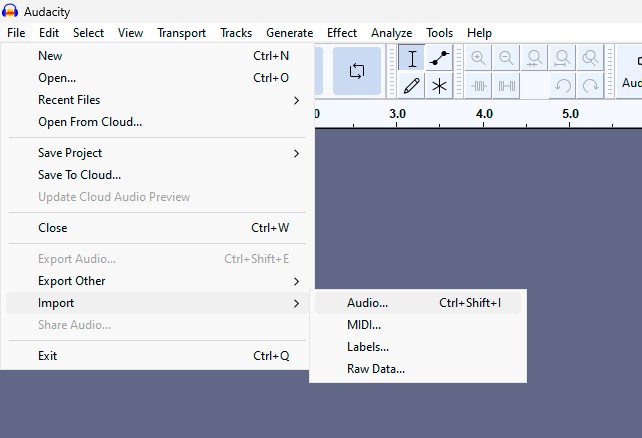
A
1 AUDACITY SETUP
Audacity is available for install via www.audacityteam.org/ download. As you’ll see, the software is available for both 32-bit and 64-bit systems, and there are no specific GPU/CPU requirements. While you’re on the download page, you may want to download the offline manual for Audacity for reference later.
» Due to patent restrictions, Audacity doesn’t ship with the FFmpeg library, meaning it can’t import and export certain audio formats, like M4A and WMA. On the plus side, the latest version of Audacity does natively support the MP3 format.
» If you plan to use proprietary audio formats like M4A, visit https://lame.buanzo.org/ffmpeg.php and scroll down to the section marked ‘FFmpeg Installer for Audacity 3.2 and later’.
» From here, you can click on the relevant installer link (most likely for ‘64-Bit Windows'). If Audacity is already open, make sure you restart before continuing.
» Upon launch, Audacity will automatically check for updates and prompt you if one is available. The most recent version also has a helpful video tutorial that explains the new features of Audacity 3.5.1 in detail.