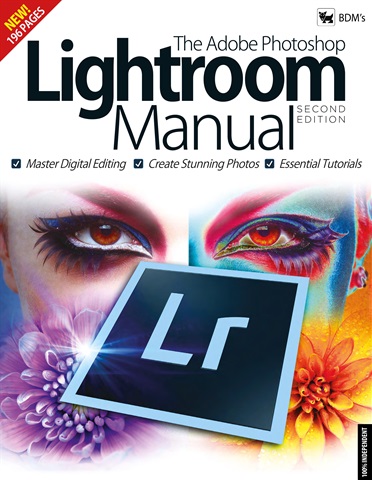
Photoshop User | Lightroom - 2nd Edition
Premium Special Edition. Over 190 pages of high quality content. The only Adobe Lightroom user guide you will ever need. 100% Independent.
It doesn’t matter whether you are a professional photographer, digital artist or enthusiastic amateur. Adobe Photoshop Lightroom is one of those programs that has become indispensable for those seeking to improve the images they capture and extract as much detail and quality from them as possible. Lightroom has a vast range of features and tools but don’t be daunted, with a little help from this manual, you will quickly realise that it is a user friendly program with expansive capabilities you can tailor to your own requirements and skill levels.
How it all works
With the aid of this manual, we guide you through every aspect of the desktop-focused version of Lightroom, from its installation to importing your photos, organising and rating your photos and getting to know the workspace you’ll be interacting with. Everything you need is contained within these pages.
Modules and more
The power of Lightroom comes down to its unique set of Modules. Each Module contains a powerful set of specialist tools that are geared towards maximising the potential of every image. From cataloguing to image editing and creating your own web pages, Lightroom has a module for it.
Editing images
From the simplest image adjustments that make your favourite photo a bit brighter and sharper to merging multiple images and creating super-wide panoramas, our image editing guides will walk you through the processes. Many aspects of editing and processing are covered so you can learn to edit like a professional.
Lightroom and beyond
We also build upon the foundations set up in the opening chapters and take your editing skills even further. With a number of more in-depth tutorials, we show you how much more you can do with Lightroom and also how you can maximise your creativity with additional applications and plugins.
Per saperne di più
leggere di meno
Come abbonati riceverete i seguenti vantaggi:
• Uno sconto sul prezzo di vendita della rivista
• Nuove edizioni consegnate sul tuo dispositivo il giorno stesso dell'uscita
• Non perderete mai un numero
• Siete protetti dagli aumenti di prezzo che potrebbero verificarsi nel corso dell'anno
Riceverete 4 edizioni durante un periodo di 1 anno Photoshop User abbonamento alla rivista.
Nota: le edizioni digitali non includono gli articoli di copertina o i supplementi che si trovano nelle copie stampate.
Articoli in questo numero
Di seguito una selezione di articoli in Photoshop User Lightroom - 2nd Edition.