Azure VMs
Master Linux VM creation in Azure
Swallowing his pride, Stuart Burns tests out what Microsoft has to offer for Linux servers in its Azure cloud.
AZURE LINUX
OUR EXPERT
Stuart Burns works in Linux systems management for highperformance computing for a Fortune 500 company.
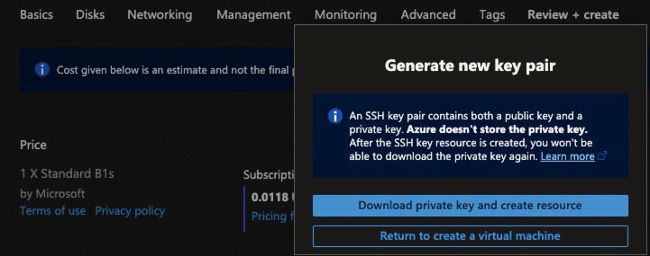
If generating a new key pair as the VM is created, the user needs to download the private key.
WARNING
Microsoft Azure is a paidfor service. Linux Format cannot be held responsible for any costs incurred from following this tutorial. The reader is wholly responsible for account creation and subsequent service costs.
we’re looking at how Linux and Azure can W work together to provide a highly resilient infrastructure and how the features that come as part of Azure can make life easier. To try this out, we’ll create a basic Ubuntu VM and look into the principles behind Azure best practice and then discuss some of the more advanced features.
Be aware: trying this tutorial does have a small cost for the virtual machines and associated items created. As long as you are cautious and remove and power off items not actively in use, the costs involved should be no more than a few dollars. Microsoft even offers $200 of credit for new Azure users (https://bit.ly/3UJJDIP). For those interested in understanding the pricing in Azure further, Microsoft has a calculator for working out the costs involved at https://bit.ly/43DeYRr.
Azure is more than just a simple cloud VM provider. Part of its allure is the fact that it is easy to add features such as estate monitoring, load balancing, customer-defined virtual networks, managed databases, blob storage and all manner of things that budget VM providers never provide. Azure can be as simple or complex as desired, budget allowing.
For those in regulated industries, Microsoft provides documents that can be provided to satisfy audit requirements (for example, HIPPA, ISO27001 and so on). It isn’t a magic cover-all bullet but it makes auditing cloud infrastructure much simpler and less stressful.
There are many ways to create all the different items in Azure, including scripting, the Azure AZ CLI and using the Azure portal GUI. The portal web interface (https://bit.ly/40giVJ3) can be considered to be the GUI front-end for most people new to Azure. For that reason, this article uses the portal (although, in reality, the portal is just a clever front-end and the requests get converted into programmatic requests, hidden from novice users).
A really important tip here is that it pays to create a completely separate account for experimenting in Azure. Don’t use your work account as such because it could cause real issues later on.
If needed, create an Azure account and log in to the portal. All these different options and services may look intimidating but a lot of what Microsoft provides in Azure is services alongside infrastructure-as-a-service VMs, virtual networks and databases, to name a few.