MASTER APPLE MUSIC: PART 1
STREAMING
In this first part of our guide to Apple Music, we take a look at how to access your favourite tunes from all your Apple devices
Written by Daryl Baxter
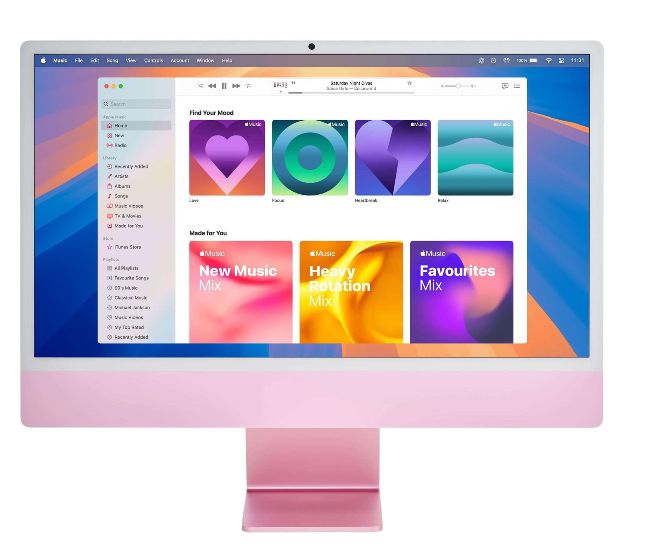
Image credit: Apple Inc
Apple Music was launched in 2015, but the company’s music efforts go as far back as
2001 with the debut of the iPod.
Back in 2001, Apple was known only as a computer company, a far cry from the behemoth that it’s known as today. But the iPod changed everything, transforming Apple into a media company. iTunes was arguably as much a big deal as the media player, allowing users to add and manage their music so they could sync it to their iPod.
As the years passed, the app became bloated, with podcasts and TV shows being added in 2005, followed by movies in 2006. Once the App Store debuted in 2008, you could download and manage apps
with your iPhone via iTunes, further adding to the bloat. It got to the point where splitting up the features offered in iTunes was desperately needed. It wasn’t until Apple’s buyout of Beats in 2014 that the writing was on the wall. In 2015, Apple Music was announced, replacing iTunes entirely, and focusing only on music.
The app comes pre-installed on your iPhone, iPad, Mac and more, with your library automatically synced across your devices without having to do anything yourself.
However, there are a bunch of features you may be unaware of. To help, we’ve split our Apple Music special into two parts — this one will focus on streaming, and the second will involve importing and managing your collection.
Discover Apple Music
Meet Apple Music – the comprehensive replacement to iTunes
Although Apple Music looks identical to iTunes at first glance, there’s so much that’s different under the hood.
Apple Music doesn’t just offer the ability to play your music — you can discover new artists through Radio, sing tracks by karaoke via the Apple Sing feature, and sync your existing library so your music collection is available across all of your Apple devices. There’s so much on offer we’ve split the Apple Music’s features into sections to take you step-by-step through all of them.