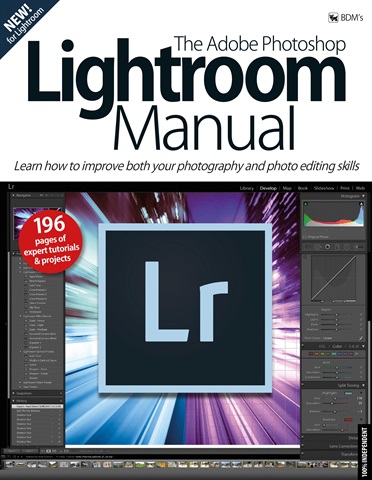
Photoshop User | BDM's Adobe Lightroom Manual
Premium Special Edition. Over 190 pages of high quality content. The only Adobe Lightroom user guide you will ever need. 100% Independent.
Adobe Photoshop Lightroom is a must-have program for photographers both amateur and professional. It’s vast range of features and added extras are head and shoulders above the competition; but despite its expansive image editing capabilities, it’s still a friendly and easy to use program.
Lightroom has seen some impressive additions to its already powerful photo editing features over the years. With it you’re able to manipulate a photo to the extreme, creating monochromatic pictures from full colour images without any loss in quality. You can also sort, rate and add unique metadata to your photos;
then, publish your prepared images to virtually every medium, including perhaps a book project that you want to self-publish. There’s plenty here to sink your teeth into and with the help of this book you can unleash the power of Lightroom and your imagination to create some spectacular photos.
Working with Lightroom
With this manual you will get to know how Lightroom works and what its many features can do to help bring out the most from your photos. We’ll take Lightroom from the beginning, looking at how to download and install it; from there, how to import your existing photos and exploring the Lightroom workspace you’ll be spending your time with.
Lightroom Modules
Lightroom comes with seven unique Modules with each containing a specialised set of tools tailored to maximising your workflow and getting the best from your photos. We’ll look at a selection of these Modules and see how they work and how you can make them work for you.
Advanced Image Editing
Want to learn how to add a film grain to your photo? How about reducing image noise, or Split-Tone Processing, or even how to merge panoramic images? We cover all these and more within the pages of this manual.
read more
read less
As a subscriber you'll receive the following benefits:
• A discount off the RRP of your magazine
• Your magazine delivered to your device each month
• You'll never miss an issue
• You’re protected from price rises that may happen later in the year
You'll receive 4 issues during a 1 year Photoshop User magazine subscription.
Note: Digital editions do not include the covermount items or supplements you would find with printed copies.
Articles in this issue
Below is a selection of articles in Photoshop User BDM's Adobe Lightroom Manual.