SUPERFILE
Fancy file management
While CLI purists scoff at TUI tools, Shashank Sharma has no hesitation working with wonderfully crafted utilities that do their job well.
OUR EXPERT
Shashank Sharma is a trial lawyer in New Delhi and an avid Arch user. He’s been writing about open source software for 20 years and lawyering for 10.
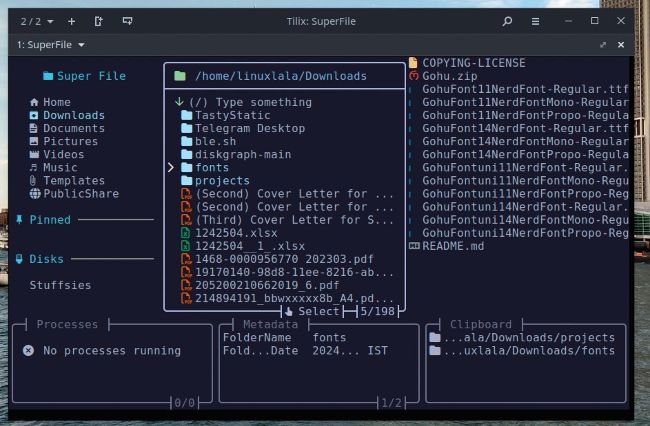
Instead of Browser, the file browser panel shows Select at the bottom when you’re in selection mode.
Although a file manager has little to offer besides the ability to copy, move or delete A files and folders, and generally navigate to the directories of your choice to access the files you’re looking for, it is one of the most important and frequently overlooked productivity tools. We’ve already covered a few CLI gems in previous issues, but this month we’re talking about Superfile, a file manager with the right mix of fancy and modern to make it well worth a look.
Released under the MIT licence, Superfile is a configurable file manager that’s all about user experience. Unlike most other CLI file managers, Superfile has a distinct appearance, using different panels to display useful information. While some modern TUI utilities have incorporated mouse support into their operations, Superfile is intended only for keyboard warriors. Thankfully, the project makes it very easy to tweak the keybindings to perform the various operations if you dislike the default offerings.