ONLYOFFICE
Using WordPress with OnlyOffice
With OnlyOffice Docs connected to WordPress, authors are able to insert documents into online posts. Kseniya Fedoruk explains how it works.
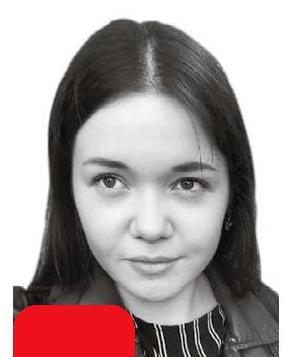
OUR EXPERT
Kseniya Fedoruk is a document expert at OnlyOffice and spends her waking days and even many nights dreaming about documents!
QUICK TIP
OnlyOffice is compatible with WordPress v.5.9 or higher. The integration plugin is also available in the official WordPress Plugins Directory at https:// wordpress. org/plugins/ onlyoffice.
Many Linux Format readers will either have heard about WordPress or are already using it. It’s an open-source content management system that’s widely used for hosting blogs and websites. One of the advantages of this publishing service is the ability to extend its functionality and usability with numerous themes and plugins.
One such plugin is OnlyOffice, that’s used for connecting instances of OnlyOffice Docs and WordPress. It enables WordPress administrators to edit and co-author office documents from the admin dashboard, and also add OnlyOffice blocks to posts to enable site visitors to view the inserted file without downloading it.
OnlyOffice Docs is an open-source office suite that’s made up of online viewers and collaborative editors for text documents, spreadsheets, presentations, fillable forms and PDF files. The core format that’s used is . ooxml, so the editors are highly compatible with .docx, .xlsx and .pptx files.