Sharing with iCloud
With Apple’s iCloud service, you can share and collaborate on files
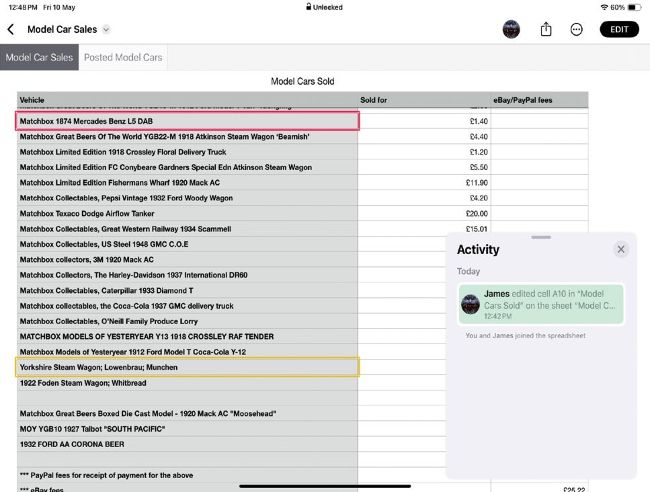
Collaboration has never been so easy.
iCloud+ Family Sharing
If you subscribe to iCloud+, as opposed to only using the free 5GB you get with your Apple ID, you can share storage with your family. After setting up Family Sharing, you can then invite family members to join your shared iCloud+ plan, so the extra capacity to which you’ve subscribed can be used by everyone in your family group.
There are several ways in which you can share files and collaborate using iCloud. You can even share a folder, so others can add to and delete its contents.
In Apple’s iWork apps – Pages, Numbers and Keynote – as long as a file is in iCloud Drive you can send it to another person or collaborate on it. With a group of people working on a file together, edits and changes made by one person are synced with the entire group. You can share a document from an open file; click the Share button, use the menu to set whether you send a copy of the file or invite others to collaborate on it, and then choose how you send the file or invitation. If the file isn’t in iCloud Drive, you’re invited to move it there. You can also Ctrl-click a file or folder in the iCloud Drive folder and choose Share from the contextual menu. Again, you choose to send or collaborate on it and then send the file/invitations out.