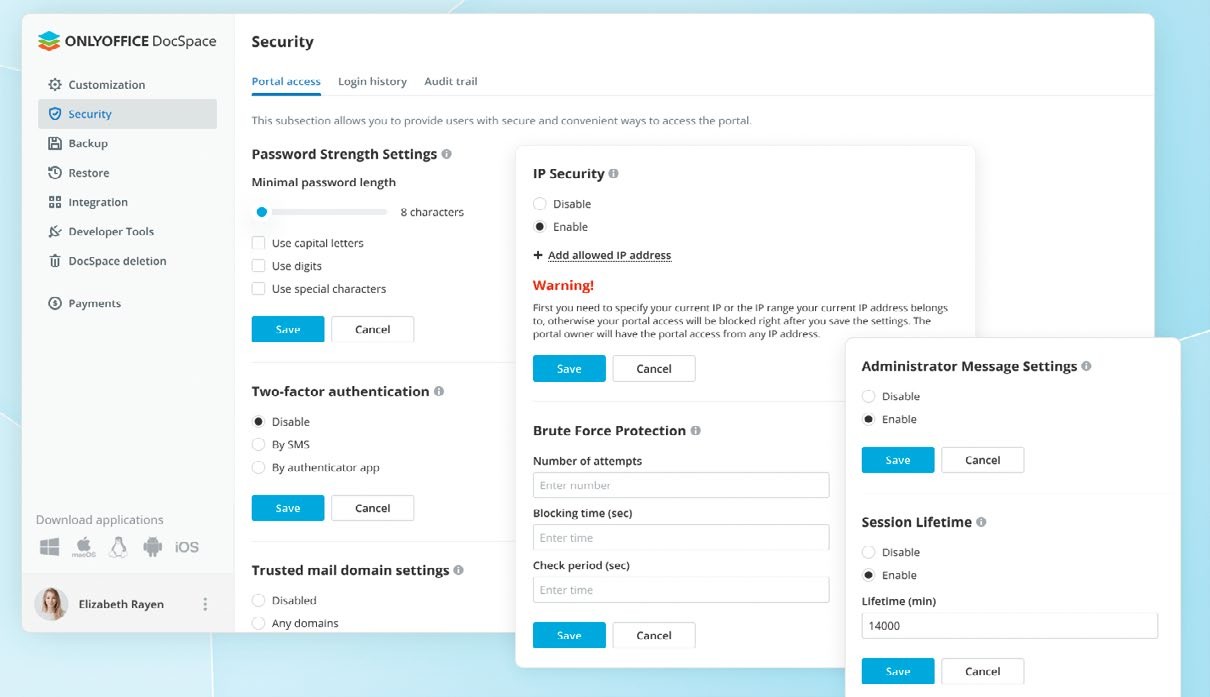
Security settings in OnlyOffice DocSpace.
Credit: www.onlyoffice.com
QUICK TIP
To enable the AI assistant, access the Plugin Manager in the opened editor via the Plugins tab, find ChatGPT and click Install.
QUICK TIP
To enable the AI assistant, access the Plugin Manager in the opened editor via the Plugins tab, find ChatGPT and click Install.
Every day, we work with numerous office files together with our colleagues, team members E and various external users. Sometimes (or maybe often) chaos breaks out; the necessary editing rights are missing, important files can’t be found, or co-workers from another department don’t leave suggestions but edit the text directly. Such a scenario can cause serious problems, especially when it comes to sensitive documents such as contracts.
Keeping this in mind, it’s important to choose a solution that helps eliminate such difficulties. In this guide, we’ll introduce you to the features of OnlyOffice DocSpace and explain how to install the server build on your Linux machine.