VS Studio for Linux
WSL2 integration offers the best of cross-platform development.
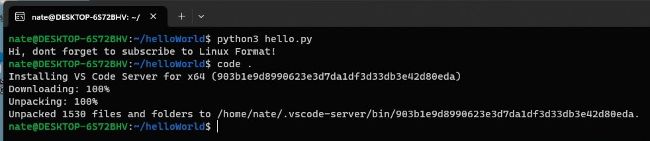
The WSL extension uses a client-server architecture. The client runs ‘locally’ in Windows and the server ‘remotely’ in your Linux distro.
Much as we’re loath to admit it as Linux lovers, when it comes to development, you can do much worse than Microsoft’s own Visual Studio.
For almost 30 years, this robust IDE (integrated development environment) has been used to develop everything from basic scripts to websites and apps.
Visual Studio IDE is soon to be Windows only (VS Studio for Mac is due to be retired in August 2024). However, the standalone source code editor Visual Studio Code is available for Windows, Mac OS and Linux. While much more lightweight than its heavier IDE cousin, VS Code’s functionality and supported languages can be enhanced via a number of extensions.
Most importantly, there’s an extension to connect VS Code with WSL2. This means you can develop apps on Windows while also running them in a dedicated Linux kernel. This makes it much easier to ensure crossplatform compatibility for your apps. It’s also hugely more efficient than other options, such as trying to mirror code across both physical and virtual machines.
Starting the Studio
Before integrating WSL2 with VS Code, we recommend repeating the steps on the previous pages to set up a dedicated Linux instance for running your chosen apps. Next, you need to install VS Code via the Microsoft website: https://code.visualstudio.com/download.