PROTON-GE
How to fix glitching Steam Deck games
Despite amazing work, there’s plenty of incompatible Steam Deck games, thankfully fixes are at hand, but nothing so far for Neil Mohr.
Credit: https://github.com/GloriousEggroll/
OUR EXPERT
Neil Mohr still can’t pry his Steam Deck from his six-year old’s hands.
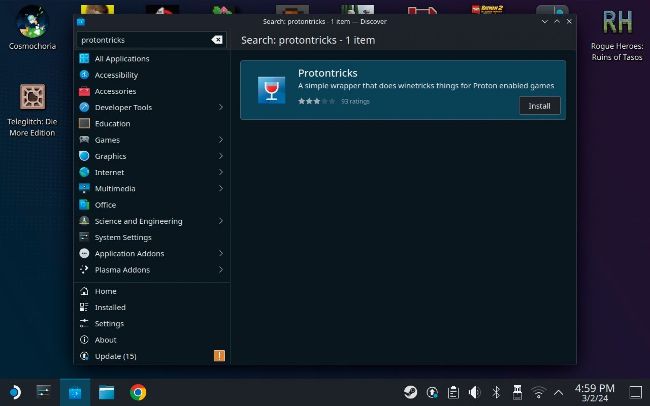
In Desktop mode, Steam Deck uses Discover to install Protontricks and get this ball rolling.
There’s no doubt Valve Software has done more to propel Linux gaming forward than T almost anything else in recent years. The Steam Deck and its Proton spin of Wine have brought more games to Linux along with new users than anything else could. But despite the stellar work put into fixing game compatibility, glitches still exist.
Some simply won’t ever be fixed, but for many, the Steam community has chugged into action and created a host of workarounds. We’re looking at a number of troubleshooting options here, from spotting them before you even try a game to replacements for the default Proton layer.
Let’s kick off with basic troubleshooting, so we know about issues before even buying a game, never mind running it and trying to play it. You should head to www.protondb.com and search for the game in question. We’re going to be looking at Lego Batman 2; this is rated as Unsupported by Valve for the Steam Deck, while ProtonDB has it classified as Silver. Why the two different classifications?