10 PC MISTAKES WE’VE FINALLY STOPPED MAKING
Even experienced PC users fall into bad habits. Here, four Computeractive writers confess to errors they used to make and what they now do to avoid them
JONATHAN PARKYN
1 Saving too many files on the desktop
I used to save everything to my Windows desktop – files, documents, software, the lot. I thought it was the only way to know where they were, but it made my desktop a complete mess.
What I do now
Now I only keep shortcuts to tools and apps on my desktop, plus any documents that I’m currently working on.
Everything else gets filed in sub-folders within my Documents, Downloads and Photos folders. I also use descriptive file names, so they give a clear idea of the files’ content, such as ‘Summer_Fete_ Flyer_July2025.pdf’. This makes them easy to find in Windows Search.
2 Relying on Windows’ tools to uninstall junk
As a tech journalist, I probably install more software in a week than most people do in a year. For ages I assumed the best way to remove these was using Windows’ built-in uninstaller.
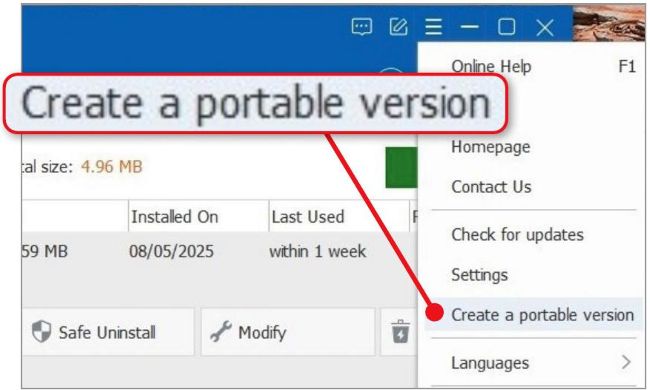
Jonathan runs the portable version of Wise Program Uninstaller from his USB stick
What I do now
Windows’ uninstaller kept leaving loads of junk behind, so I switched to Wise Program Uninstaller (www.snipca. com/55188). It’s a lot more thorough yet wonderfully simple (see page 51). I don’t even have it installed because I run the portable version from my USB stick – click the three horizontal lines at the top and select ‘Create a portable version’ (see screenshot above).