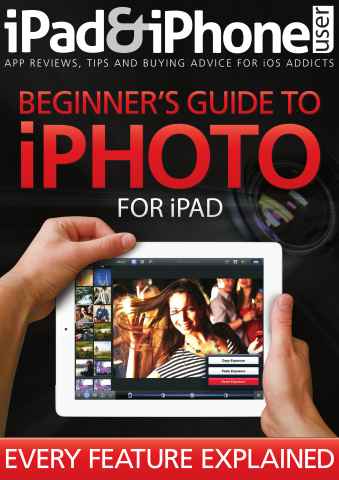
iPad and iPhone User | Beginners Guide to iPhoto
iPhoto is one of Apple’s most popular and powerful apps: a user-friendly photo editing suite optimised for the iPad’s touchscreen. iPad & iPhone User magazine is here to take you through all of iPhoto’s features and explain how to create stunning photos with ease.
In this simple-to-follow guide we’ve gathered together the best of iPad & iPhone’s tutorials, hand-picked to help you get the most out of iPhoto’s wide range of features.
Want to crop a picture to frame the subject more dramatically? Or adjust the colour balance to make a landscape warmer or more visually appealing? No problem. Pretty much every potential problem with a photo can be fixed, and a wide range of artistic effects can be achieved, using iPhoto and our beginner’s guide.
There are seven step-by-step tutorials covering the main sections of iPhoto, plus a tour through its features, strengths and weaknesses, and a guide to organising your edited and original pictures within the app.
read more
read less
As a subscriber you'll receive the following benefits:
• A discount off the RRP of your magazine
• New issues delivered to your device on the day of release
• You'll never miss an issue
• You’re protected from price rises that may happen later in the year
You'll receive 12 issues during a 1 year iPad and iPhone User magazine subscription.
Note: Digital editions do not include the covermount items or supplements you would find with printed copies.
Articles in this issue
Below is a selection of articles in iPad and iPhone User Beginners Guide to iPhoto.