Q I’m a regular reader and often use Glary Utilities (www.glarysoft.com) to remove unwanted files from my laptop. Recently, I tried out its Empty Folders Finder tool in the ‘Clean Up & Repair’ tab (see screenshot), which presented me with a long list of empty folders. I checked through some of these and found that most were associated with Windows and its related apps. What are they for? And why aren’t they being removed from my computer? Can I delete them without affecting Windows?
Christopher Emary
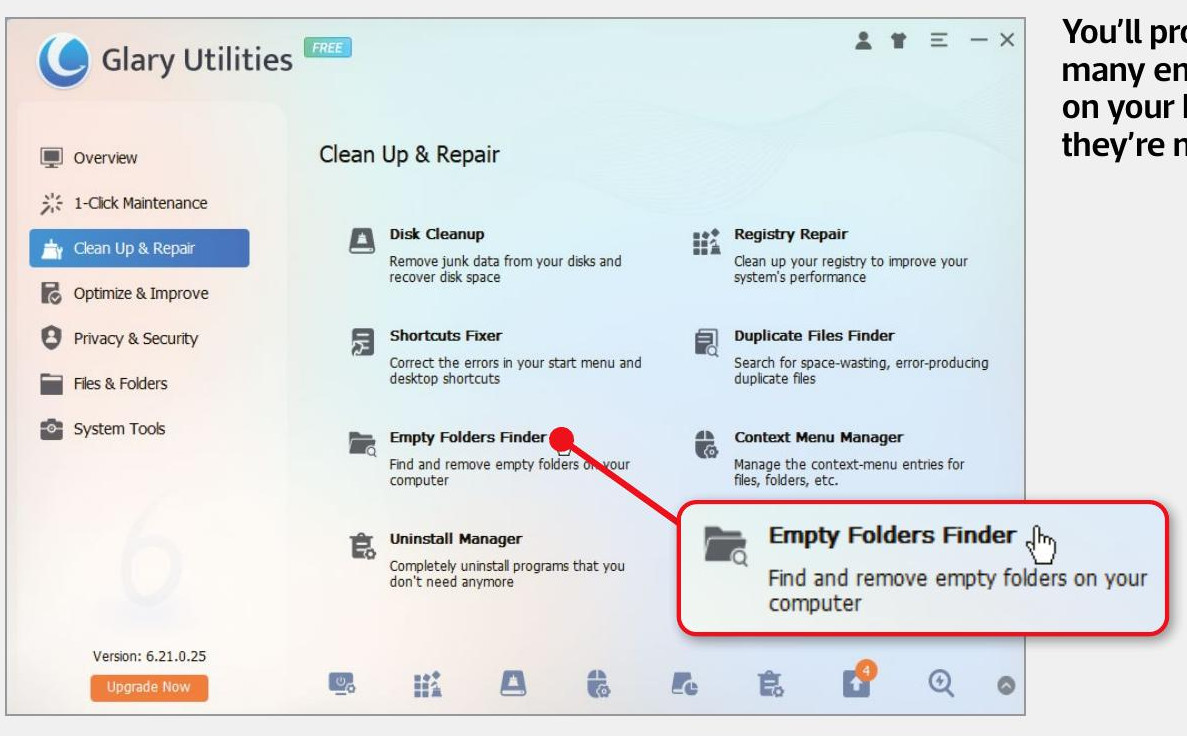
You’ll probably find many empty folders on your PC, but they’re not a problem
A When using a program like Glary Utilities, it can be tempting to get rid of everything its various tools identify. However, a good rule of thumb is that if you’re not sure what something is, leave it alone or do some research before making a decision.
That’s certainly true for these empty folders, which probably number in the tens or hundreds, because Windows and the programs you run on it create and delete new files and folders all the time. The empty folders might be left over from software installations or updates, say, or used as temporary storage locations. Deleting an empty folder won’t necessarily break anything, but it might.