DISTRO
FlyOS offers Linux subsystem on Android
The FlyOS project claims to transform a phone into a pocket-sized computer.
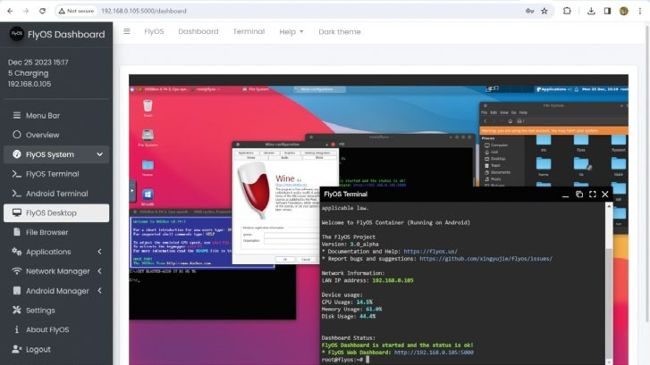
Once installed, FlyOS offers the potential to run Linux desktop apps like Wine via the device’s web browser.
CREDIT: DigitalPlat Foundation, FlyOS GitHub