ONLYOFFICE
Top AI helper tips for OnlyOffice
AI-based assistants can help create amazing office documents. The very real Kseniya Fedoruk guides you on using OnlyOffice’s ChatGPT plugin.
OUR EXPERT
Kseniya Fedoruk is a document specialist at OnlyOffice and spends her days dreaming up documents and nights fighting AI-powered bots.
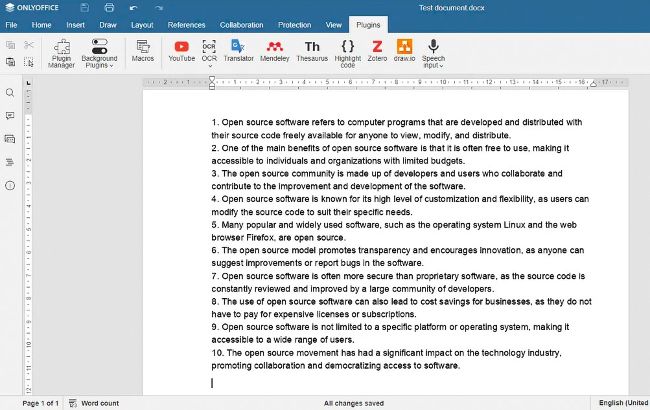
No humans were hurt in the creation of this AI-generated text.
Artificial Intelligence (AI) is a buzzword that you hear everywhere. AI-powered technology is becoming part of daily life, changing our habits and the way we handle our everyday tasks and routines. Software development, content creation, data analysis, sales and marketing, and so on – all these fields and many others are affected by artificial intelligence, and its influence is becoming stronger.
Document editing is no exception. Nowadays, there are office software tools, including OnlyOffice, that provide AI-based features to make it easier for users to create, edit and collaborate on various types of content. In this article, we show you how to use ChatGPT within OnlyOffice to make document editing easier and more effective.