C64TAPEDECODE
Credit: https://github.com/lunderhage/
TAP up your old C64 cassettes
Christian Cawley archives some old Commodore 64 cassettes using a handy USB adaptor and popular open source audio software.
Old data should be backed up, and it’s becoming easier to read files created and saved on other platforms. Thanks to emulation and advances in how data is read on old formats, you can back up cartridges, cassettes and even disks, from 8-bit and 16-bit systems. Here we’re looking at C64 cassettes.
But why?
We have a ton of old computer cassettes from 1984 to 1991. On there are seven years of data from games, software and over 84 months of accumulated activity.
In some cases, the cassettes are personal fast-load backups made with the help of an Action Replay cartridge. But what we’re particularly interested in are the cassettes that hold data from art packages, tools like Graphic Adventure Creator, and other project work.
The reckoning was that if our old Commodore 64 cassette player/recorder (known as a C2N Datasette) still worked, it should be able to copy the data from the cassettes, create images of the data on our Linux system, and review what we were up to 40 years ago. After all, those cassettes might be doing well, but they’re not going to last for ever.
Most specifically, we’re interested in the contents of the tape holding The Mystery of Silver Mountain, a game published in type-in form by Usbourne (and still available in PDF form: https://bit.ly/LXF315-usbournebooks). Our recollection of this endeavour is that some errors found their way into the code, and the desire is still there to fix this so that it can finally be finished.
The process, then, is to find an adaptor, a working Datasette, and some software to convert the data (stored as audio on a cassette) to a TAP file. This should then be compatible with the VICE Commodore 64 emulator, or a C64 Mini – if not, inverting the audio should do the trick.
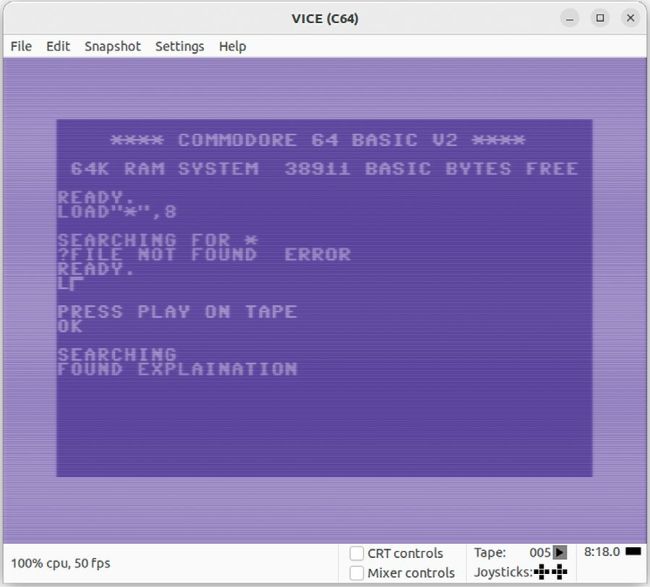
The VICE emulator is capable of emulating a Commodore PET, VIC-20, Commodore 64, Commodore 128, and even a Plus/4.
The cable adaptor
The first task is to get hold of an adaptor that can convert the signal from the C2N Datasette to USB.
Various approaches have been taken to achieve this, but our favourite is the build based on the TrueTape64 (https://bit.ly/LXF315-truetape64). This relies on an Atmel AVR ATTiny2313 microcontroller, and the schematics and parts can be found on the project’s GitHub. It is possible to find assembled versions online (we got ours on eBay, https://bit.ly/LXF315-ebay) or via the designer’s website (https://bit.ly/LXF315-load64), although import duties may impact availability.