Installation and setup options
How easy is it to get the distribution installed and running?
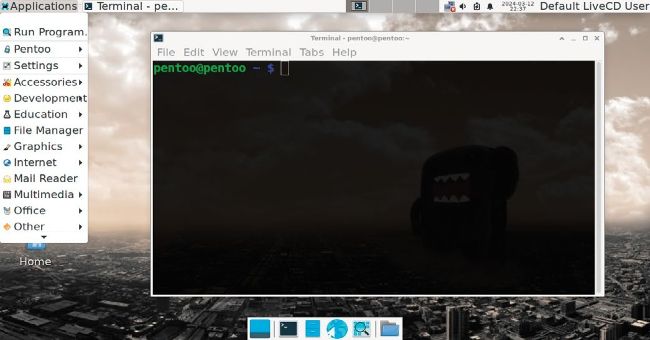
Pentoo uses a text mode installer that offers extra customisation right from the beginning. That said, you can accept the defaults for most of the questions.
Debian-based Parrot Security boots straight into the live desktop, where the installer is invoked from an icon. It’s nice to see a distro that embraces Btrfs as the main partition format. Other than that, it’s a fairly standard Linux GUI installation experience. Like all of these options, there are instructions on the website to install onto a USB flash drive.