PYR ADIO Credit: https://github.com/coderholic/pyradio
Live-stream audio
Shashank Sharma often finds himself with song lyrics stuck in his head. After all, no one ever got in trouble for going gaga for radio.
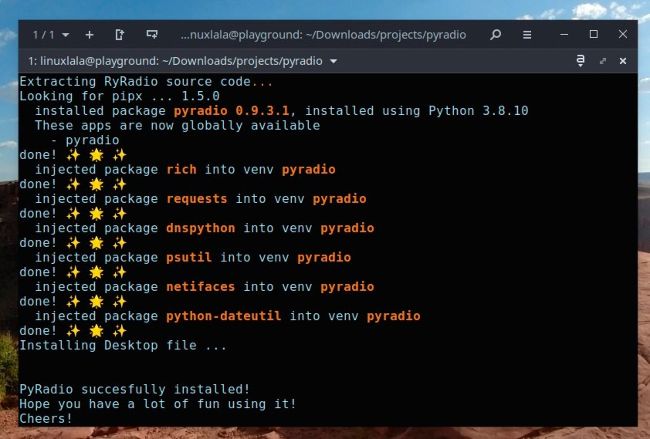
You can play almost any kind of streaming content with PyRadio, such as true crime podcasts or news.
As opposed to music players, which can be used to enjoy your own music collection, radio A exposes you to new and, sometimes, old wonders that you otherwise might not come across. While some graphical music players let you stream internet music, CLI warriors might occasionally want to move to the music, too. Thankfully, the Curses-based internet radio player PyRadio fits the bill perfectly.
We interrupt this broadcast with a special shout-out to our beloved editor Neil. Refer to the box (opposite page) to learn how one email changed the course of this tutorial. But more importantly, tune in next month to read what would have been this issue’s tutorial. We return you now to the regular programming, so you can learn how to play internet radio stations from the comfort of your terminal.
A quick internet search could land you dozens of websites that let you tap into internet radio stations. You could just pick a genre – jazz or rock, say – and start listening. The downside of most such sites is popup ads and cookies that don’t respect your privacy.