iOS software
Learn to use dictation
iOS and iPadOS have improved the way dictation works. Here’s how…
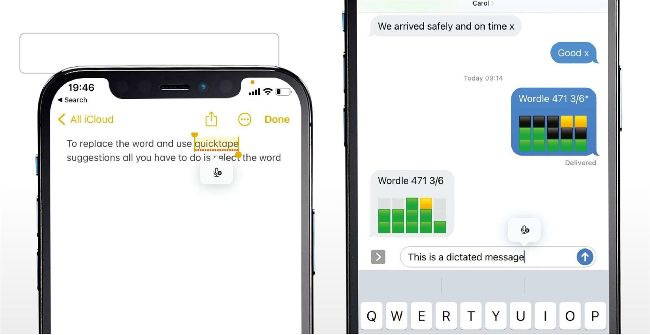
Image credit: Apple Inc
IT WILL TAKE
> 20 minutes
YOU WILL LEARN
> How to use the new dictation features on iPhone and iPad
YOU’LL NEED
> iOS/iPadOS 16
Genius tip!
As well as tapping the microphone in the text box in Messages, you can tap the microphone next to the keyboard to start dictating.
We’ve long been able to dictate text in iOS, whether it’s in Messages, Mail, or any other app where we would normally type. However, in iOS 16, dictation has been significantly improved. It now punctuates automatically, using the context of what you’re typing and the pauses in your speech to determine whether to add a comma, full stop or other punctuation mark. You can, however, still manually punctuate by dictating the name of the punctuation you want to add.