FILE MANAGER
Double Commander
Version: 1.1.21 Web: https://doublecmd.sourceforge.io
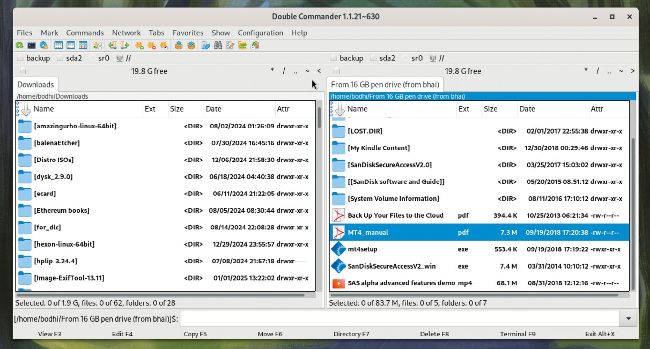
You can use the Double Commander file manager for regular file management functions and a lot more.
The default file manager in your distro is good enough for most tasks, but third-party options can do a lot more. The cross-platform Double Commander is one such option that’s inspired by the popular Windows-only Total Commander file manager.