IMAGE METADATA MODIFIER
ExifTool
Version: 13.11 Web: https://exiftool.org
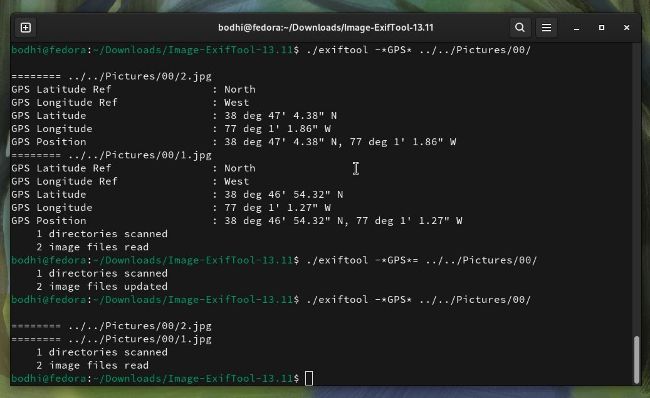
You can easily use ExifTool to strip all location-specific metadata from your holiday snaps before you share them online.
I f you are a shutterbug, ExifTool is a handy utility to have in your image-editing portfolio. This CLI tool comes in handy when you need to modify the metadata associated with an image. While you can do this with several graphical photo-editing apps as well, ExifTool makes it fairly simple to do this for multiple images in a fraction of the time.